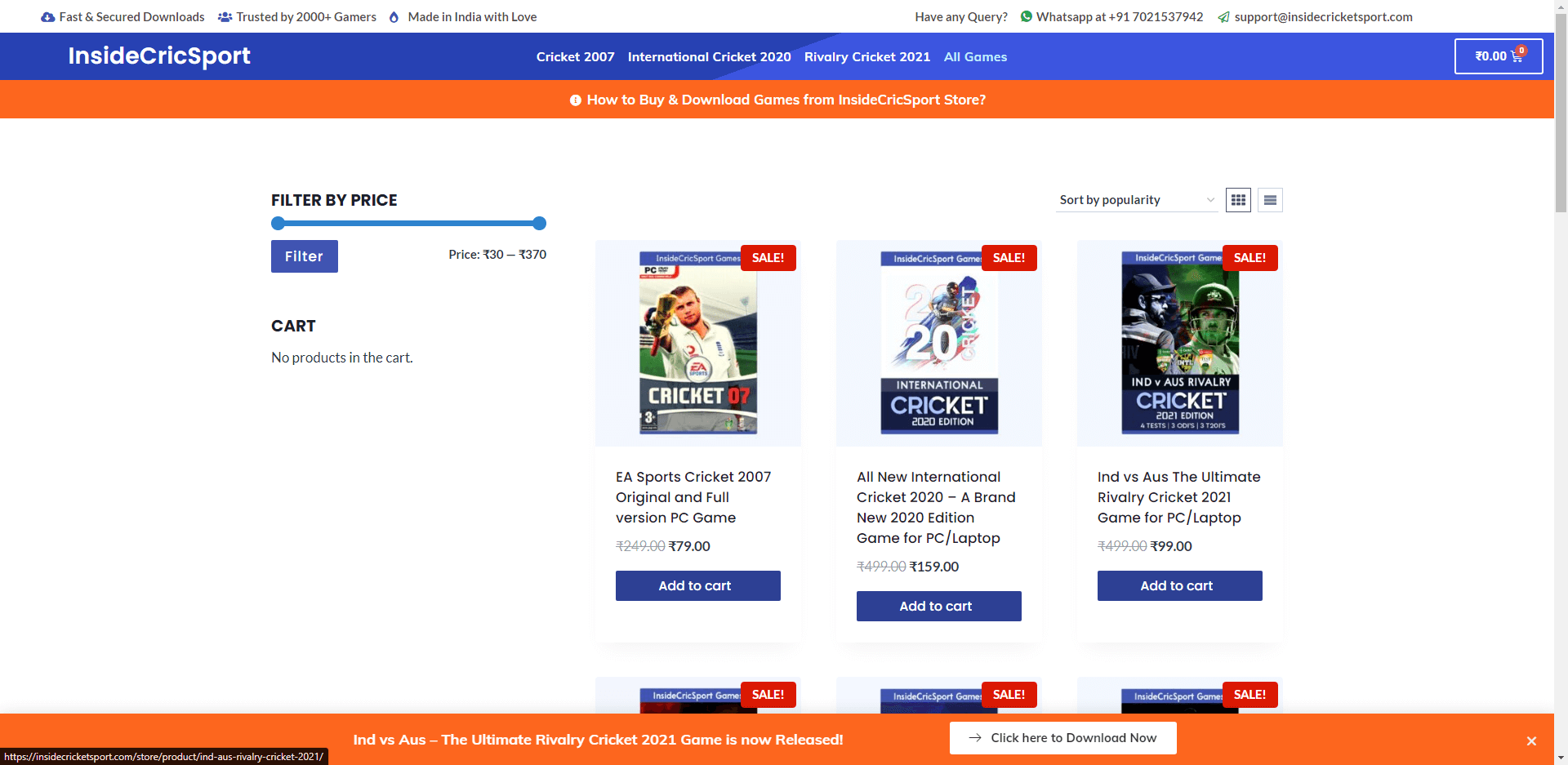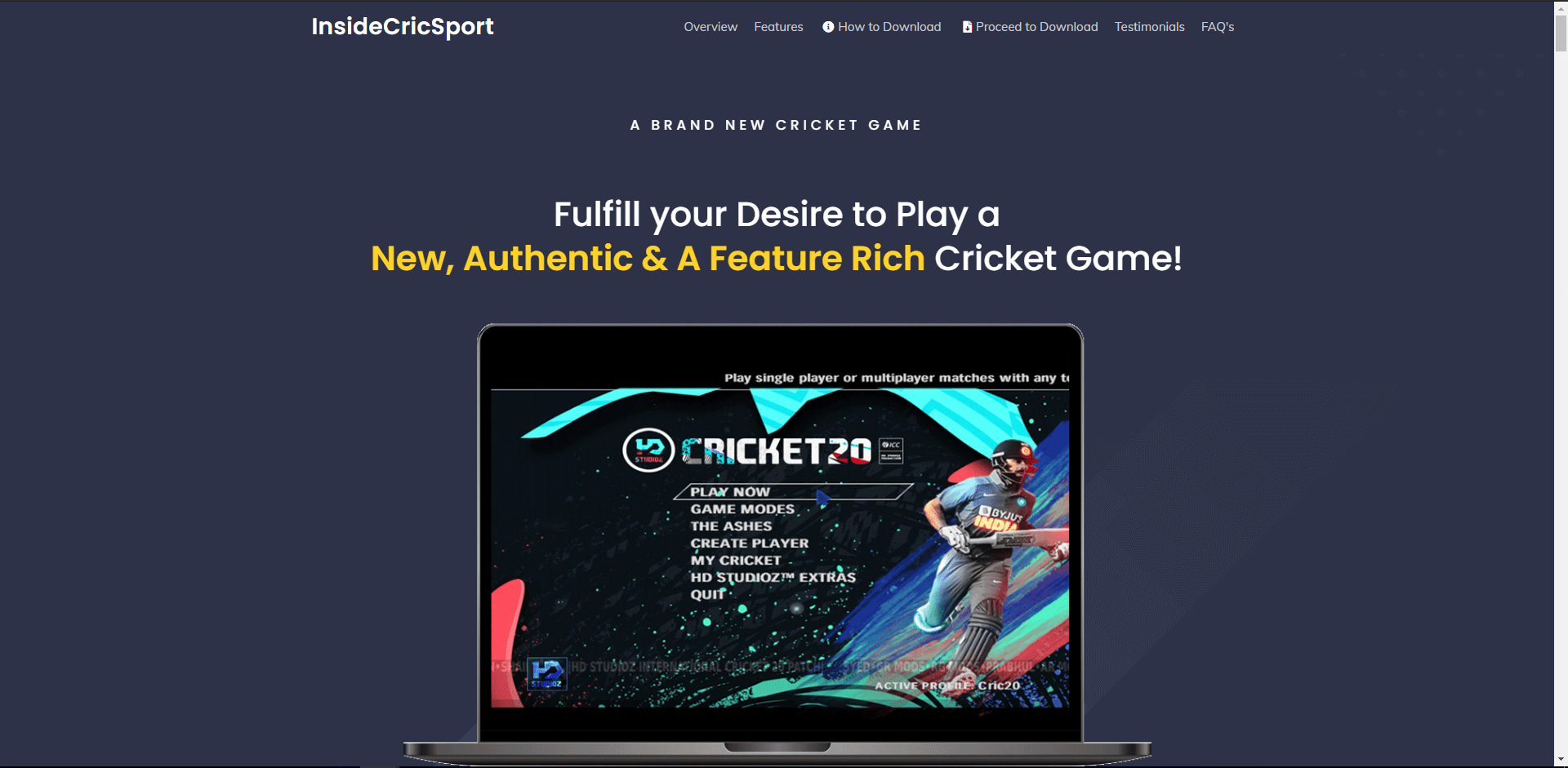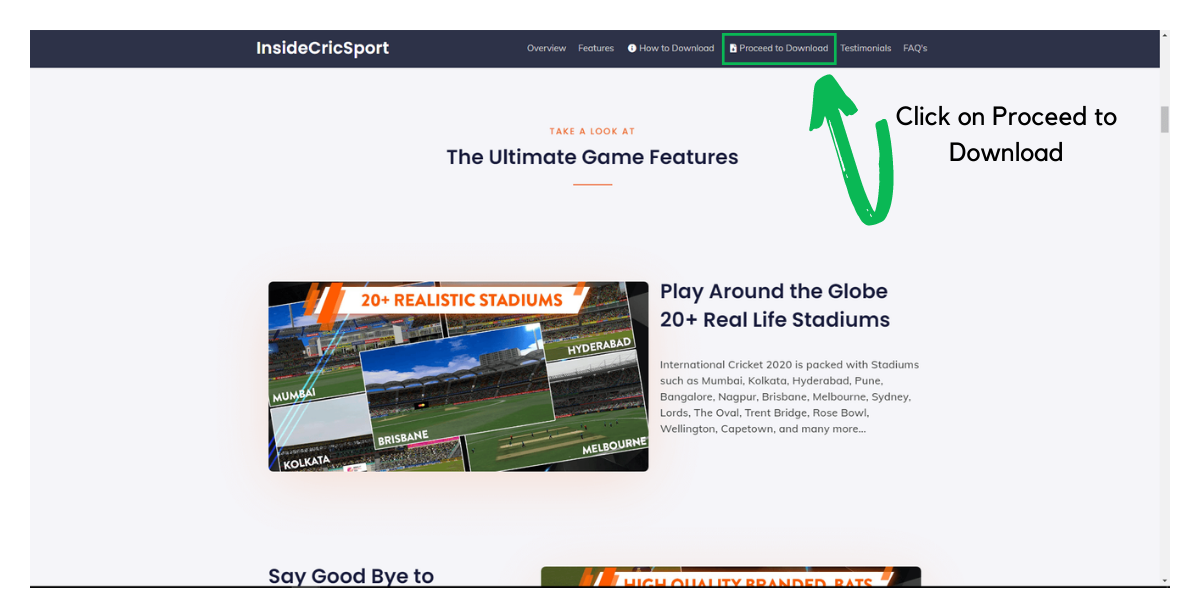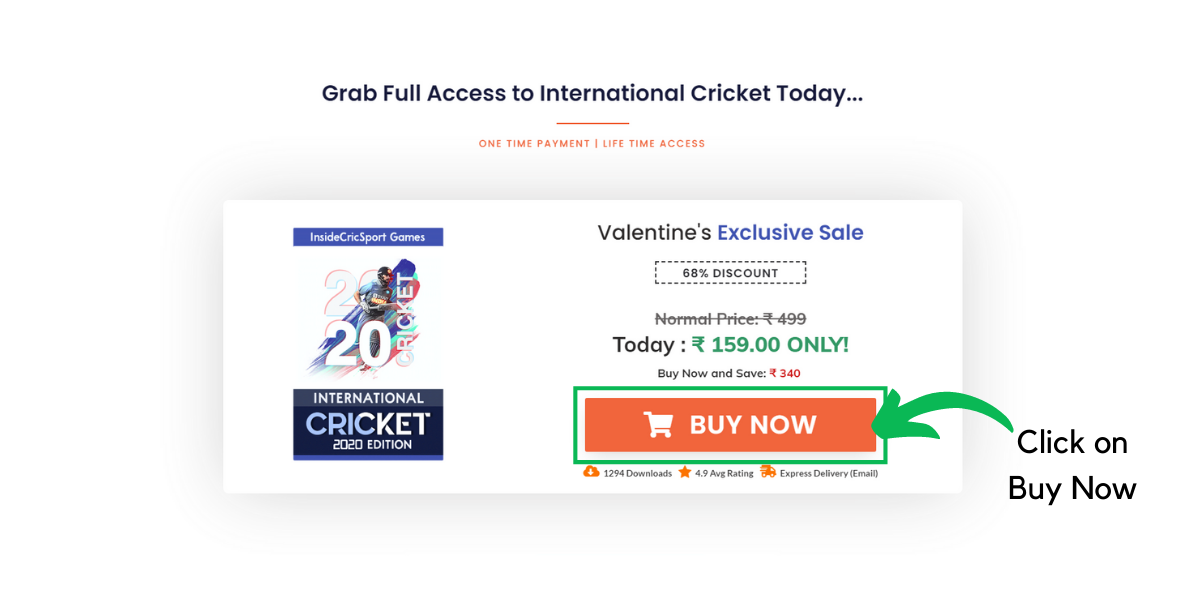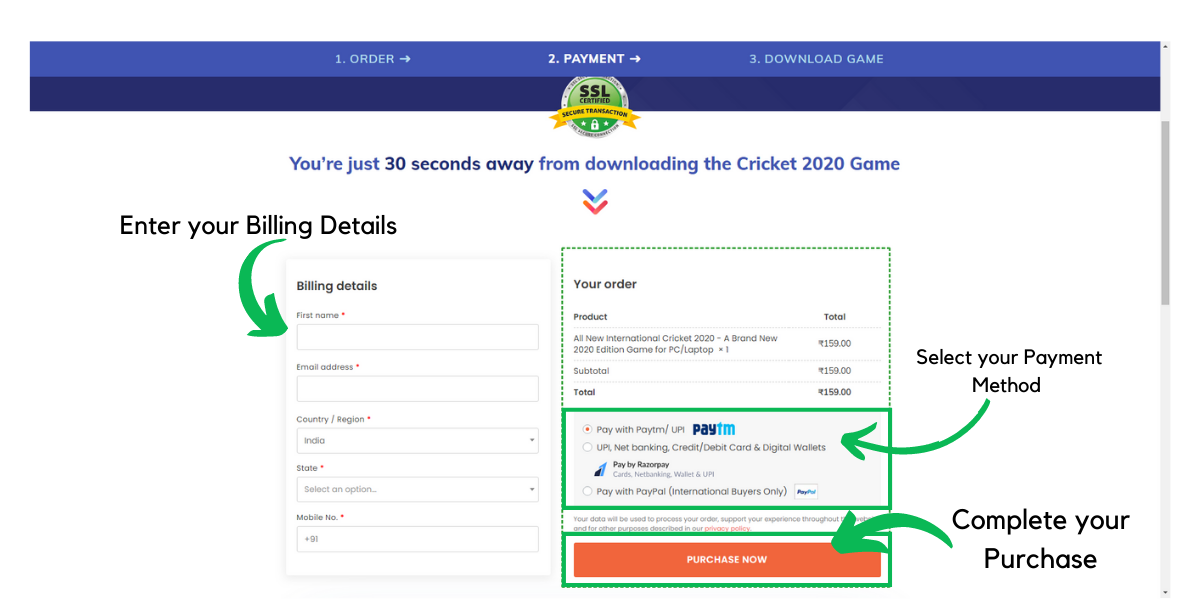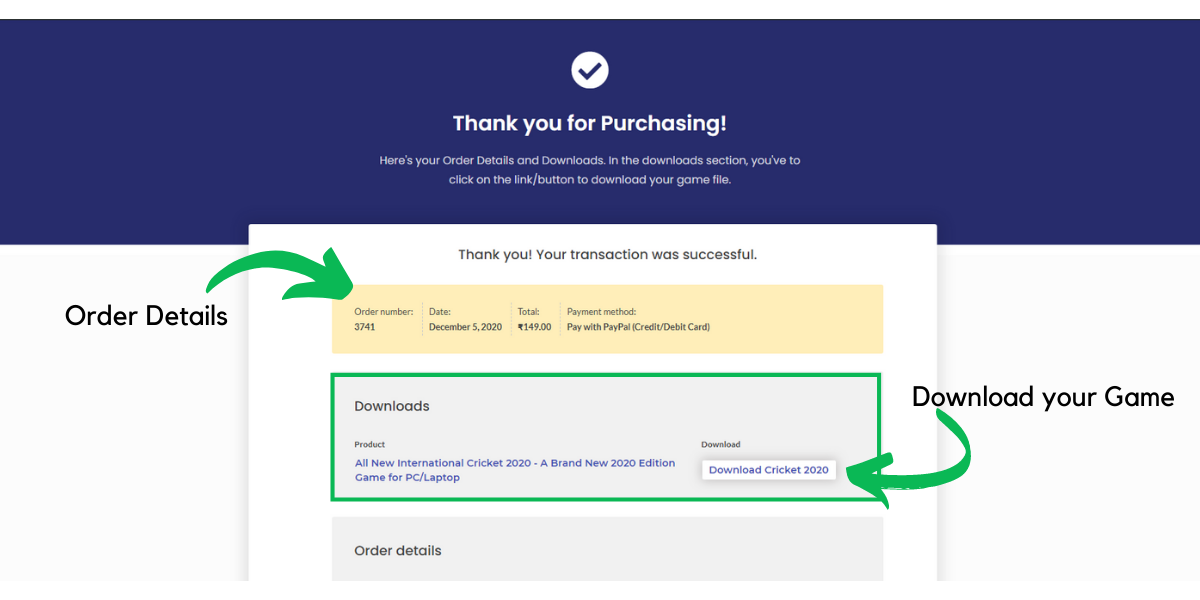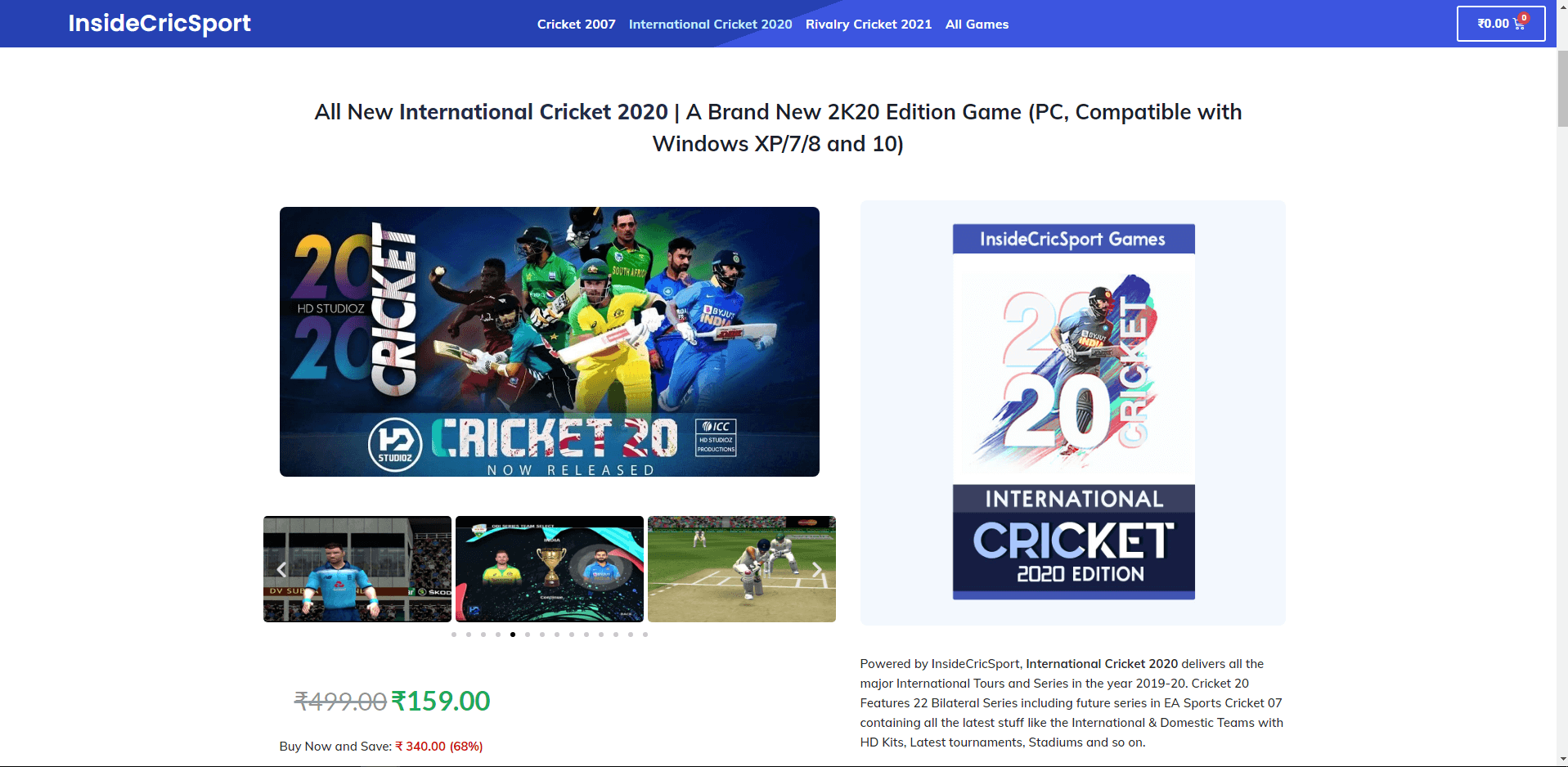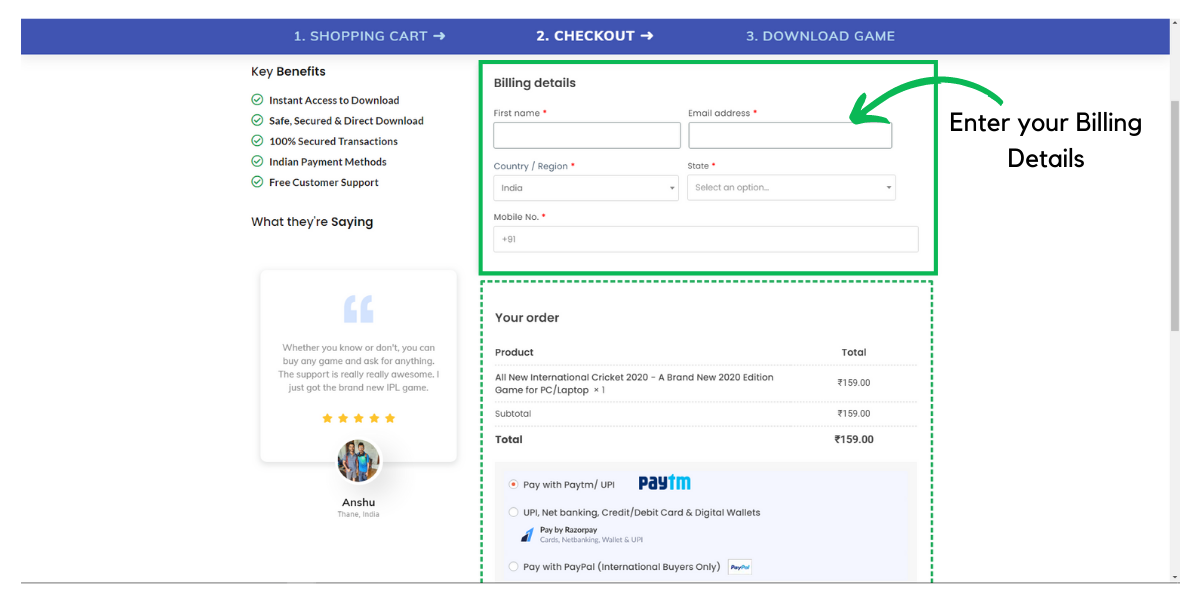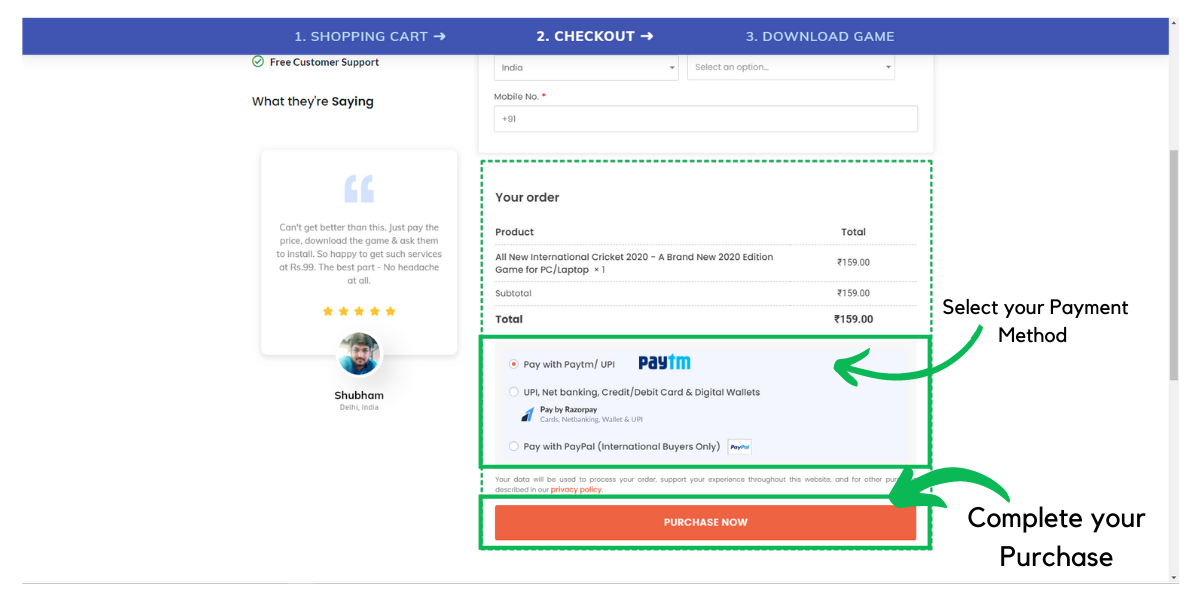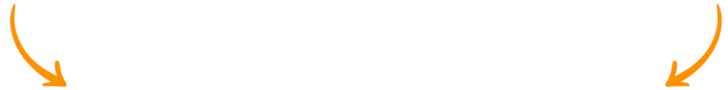Step by Step Guide on How to Download Ea Sports Cricket 2020 on a PC/Laptop
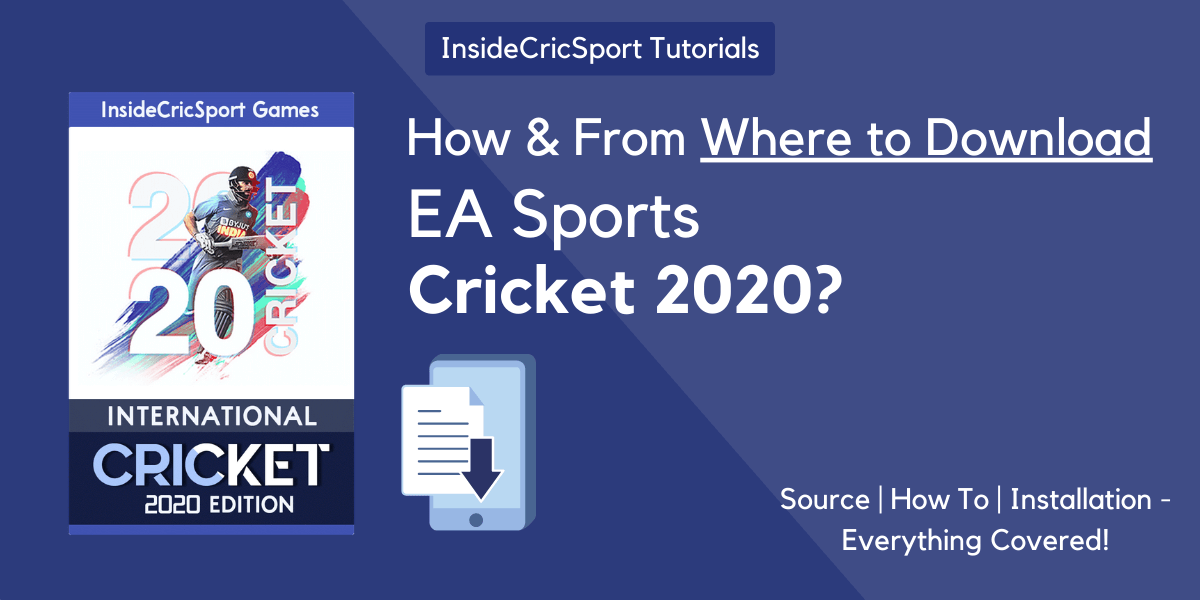
After the release of EA Sports Cricket 2020 Game also know as International Cricket 2020 game, many users wanted to know “how to download ea sports cricket 2020 game in pc”.
If you’re one of them then you’ve landed right. In this blog cum tutorial, we’ll let you know from which trusted source you should download the game, and how to download and then a guide on how to install ea sports cricket 2020 in your pc/laptop.
Enough talking, now, take a look at what’s covered in this tutorial…
- Minimum System Requirements
- From which source you should download Cricket 2020 pc game
- How to download EA Cricket 2020 from Landing page
- How to download EA Cricket 2020 from Product page
- How to Install Cricket 2020 on your PC/Laptop
Note that this tutorial isn’t for some specific windows user, it’s for all. So whether you have windows 7 or windows 10 installed on your system, you can follow this guide. But before starting, here’s an table of content followed by a few imp thing you need to know…
Table of Contents
Minimum System Requirements for EA Cricket 2020 Game
- Operating System: Windows XP/7/8/10
- Architecture: x64, x86 (Works on Both 32 & 64 bit)
- DirectX: DirectX12 API
- Memory: 512 MB
- Video Memory: 1 GB
- Storage: Approx 5 GB
- Original C07 game files
From which source you should download EA Cricket 2020 Game?
Knowing from which source to download is very important. The full & complete edition of International Cricket 2020 is available on a couple of websites only & rest are providing older and incomplete versions.
Out of all, InsideCricSport Store is the most reliable and trusted source to download your desired game rather it be Ea cricket 2020 or Dream11 IPL 2020 game. We provide one-click direct download, 100% authentic game files + free installation support.
As of now, more than 1200 people have downloaded/purchased the cricket 2020 game from InsideCricSport Store. Here’s an snapshot of InsideCricSport Shop page…
How to Download EA Sports Cricket 2020 Game in PC/Laptop from Landing Page?
Step 2: Now, click on the “Buy Now button” to proceed to checkout. (Refer image below)
Step 3: On the checkout page, Enter your Billing details like Name, Email etc and then choose your preferred payment method. Next, Click on “Purchase Now button” & complete the transaction. (Refer image below)
Step 4: After the successful transaction, you’ll be redirected to the download page, here you’ll get to download the International EA Cricket 2020 pc game’s pdf file. Just Click on the download button to download the game’s pdf file. (Refer image below)
*Note: PDF file is provided so that the you can access the downloads anytime from any device. Also, PDF’s are low in size & easy to carry.
Step 5: Open your downloaded pdf file in your chrome browser, then, just click on your unique download link & your browser will start downloading the latest International EA 2020 Cricket game.
*Note: The Downloading process may seem complicated but it’s not & also it takes only 30 to 45 secs. So, head over to the landing page now, complete the transaction & get your copy of cricket 2020 game within just 2 mins.
How to Download EA Sports Cricket 2020 Game in PC/Laptop from Product Page?
Step 1: Visit this special link to land on the cricket 2020 game’s product page where you can get complete info about the game.
Step 2: Now, click on the “Buy Now button” right next to Add to cart button to proceed to checkout. (Refer image below)
Step 3: On the checkout page, Enter your Billing details like Name, Email etc and then choose your preferred payment method. Next, Click on “Purchase Now button” & complete the transaction. (Refer image below)
Step 4: After the successful transaction, you’ll be redirected to the download page, here you’ll get to download the International EA Cricket 2020 pc game’s pdf file. Just Click on the download button to download the game’s pdf file. (Refer image below)
Step 5: Open your downloaded pdf file in your chrome browser, then, just click on your unique download link & your browser will start downloading the latest International EA 2020 Cricket game.
*Note: Step No.3, 4 and Step No.5 are same in both cases. So, whether you decide to buy from Landing page or product page, you have to follow the same steps.
How to Install EA Sports Cricket 2020 Game in PC/Laptop?
Step by Step Installation of Cricket 2020 Game:
Step 1: The very first Step is to Install Cricket 07 game in a new folder (If you don’t have, then you can Get Cricket 07 game here)
Step 2: Download the game from the link(s) provided in the pdf. After downloading, Extract the downloaded zip file using 7zip/winrar in any of the folder and then go the Setup folder and Run HD StudioZ Cricket IC 20.exe file.
Step 3: Now, the setup will open. Follow the on-screen instructions and proceed further by clicking on the next button. Then, you’ll be asked to enter the registration/activation codes.
To find this, go to the downloaded zip file and then just before the setup folder, you’ll get 4 text files out of which one contains your unique activation codes. Just enter the same in the appropriate fields and then click on the next button.
Step 4: Now, the setup will ask you where you have to install the game. Here, browse and choose the exact game destination where you installed cricket 07 (Make sure to Install all the files in the same folder)
Step 5: Click next, and then click Start. Now, the setup will install all the game files. (may take several minutes)
Step 6: After successful installation, the last step is to go to My documents > Ea sports cricket 07 > and then look for the IC20.ros file, if it’s there, consider that you have successfully installed the cricket 2020 game. If not, then you have to manually Copy the .ros file [roster file] and paste it in the documents “game” folder (paste roster files of all versions)
Step 7: Next step is to Install HD Studioz Cricket IC20 UPDATE V1.0.exeto the same location where you installed Cricket 07 and HD StudioZ IC 2020 Game. (The procedure is similar to the above installation)
That’s it.
Now, you can Start the game from HD Studioz IC20 start.exe from your desktop or from root directory and then you can start enjoying the Ea Cricket 2020 game. Right click and run it as an administrator. Don’t forget to load the roster file.
As you can see the installation of this Cricket 2020 game is quite easy. Just follow the above step by step guide provided above or else refer to the video guide attached below.
*Note: You’ll get an installation guide.txt file along with the game.
Ready to Play? Download EA Sports Cricket 2020 Now!
By following the above provided guide you can easily download ea sports cricket 2020 game on your pc/laptop on any of your windows. If have any query related to game or how to download cricket 2020 game then do let us know in the comments section.