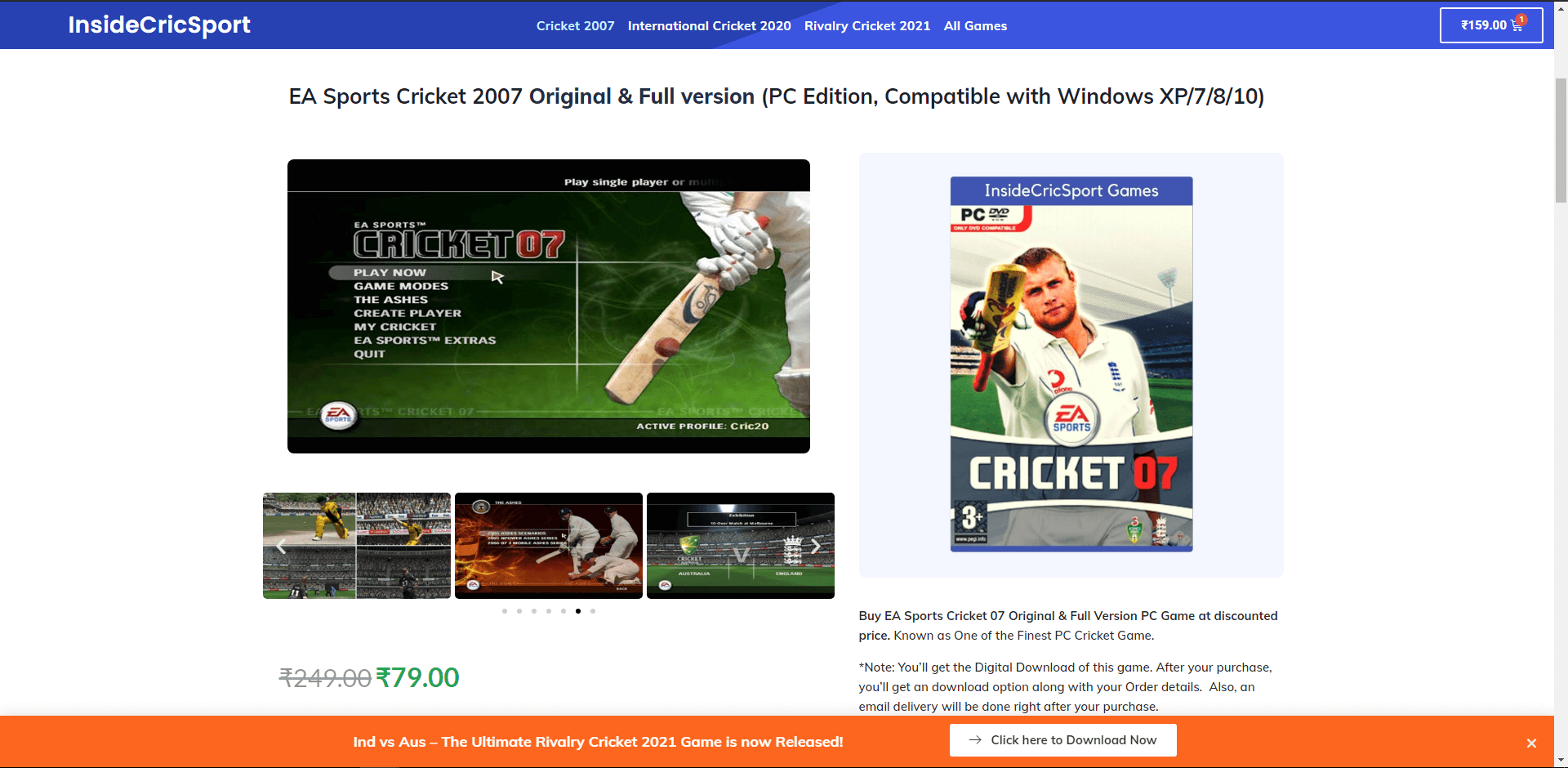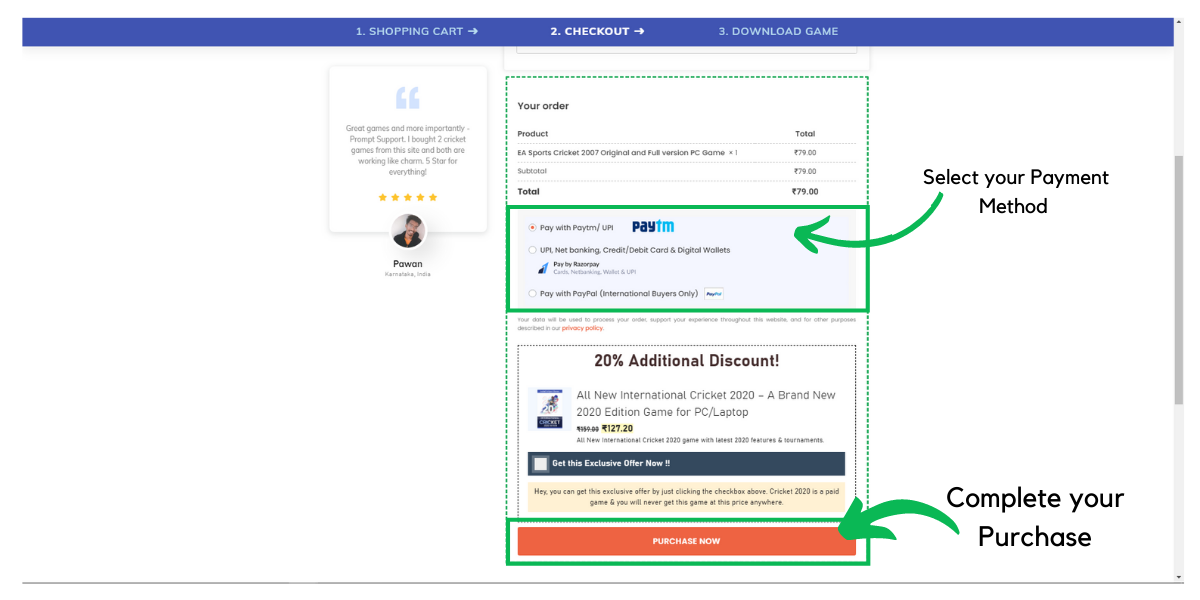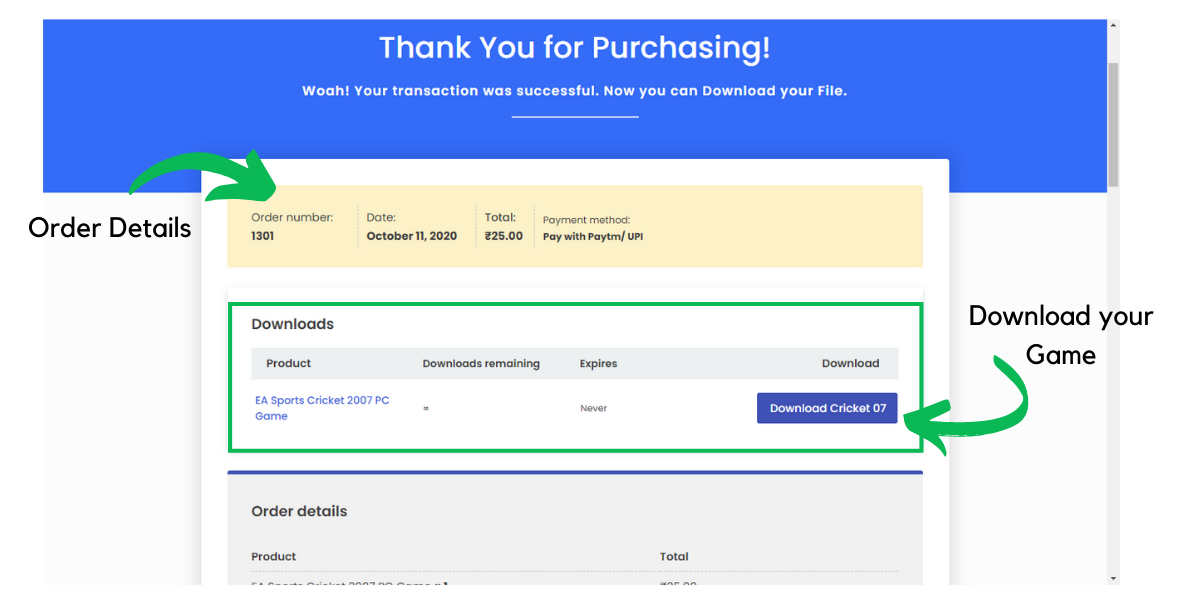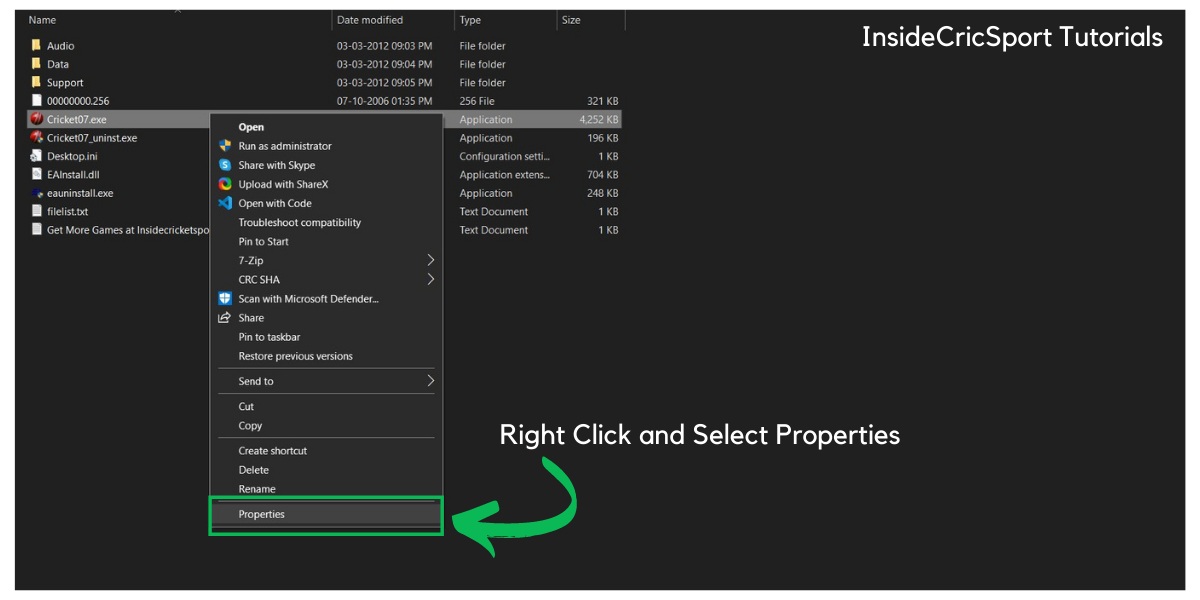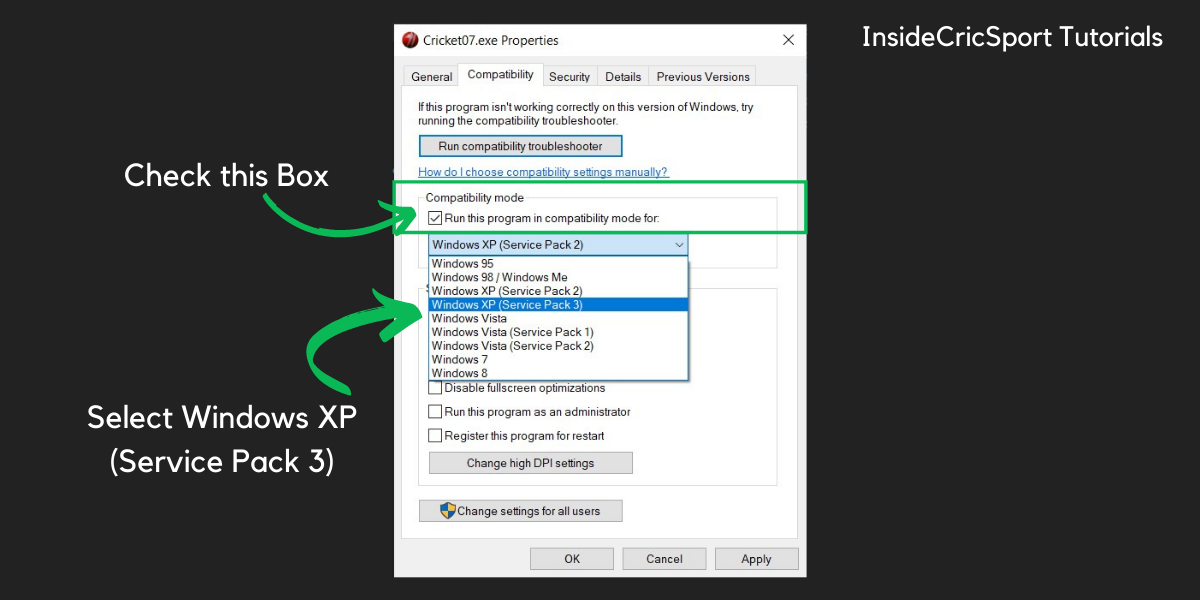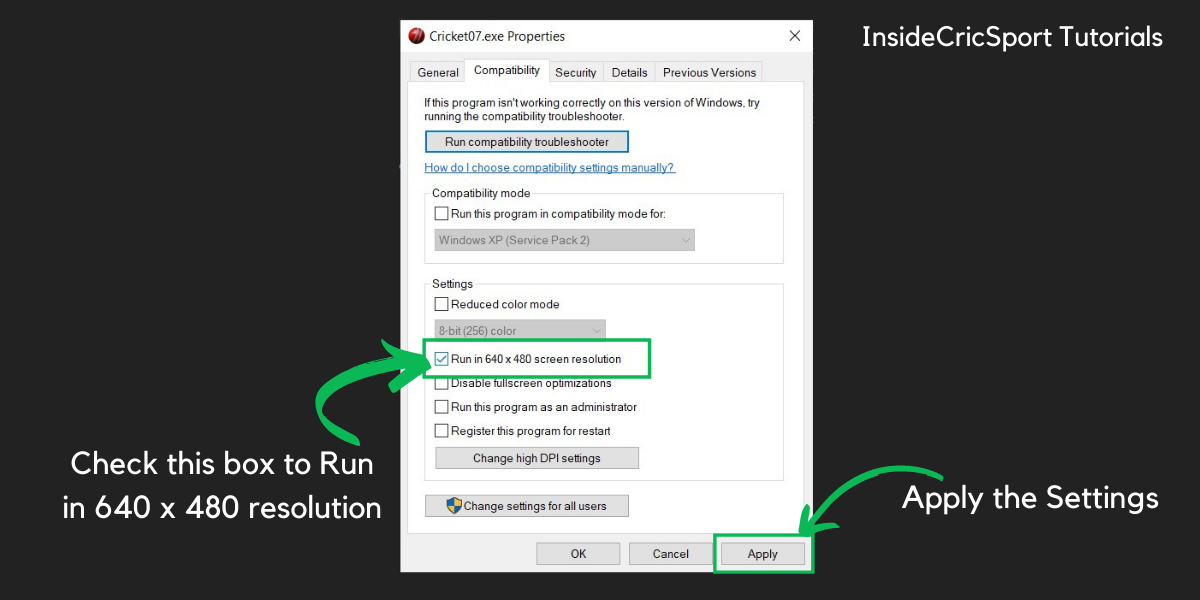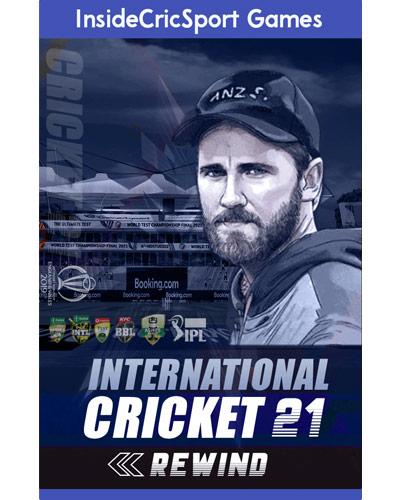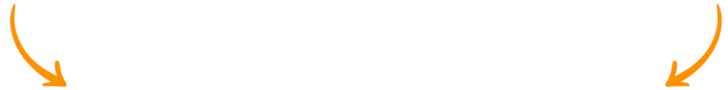Everything you need to know about Cricket 07 for Windows 10, 11 | How to Download + How to fix errors & Make it work on all Windows edition!
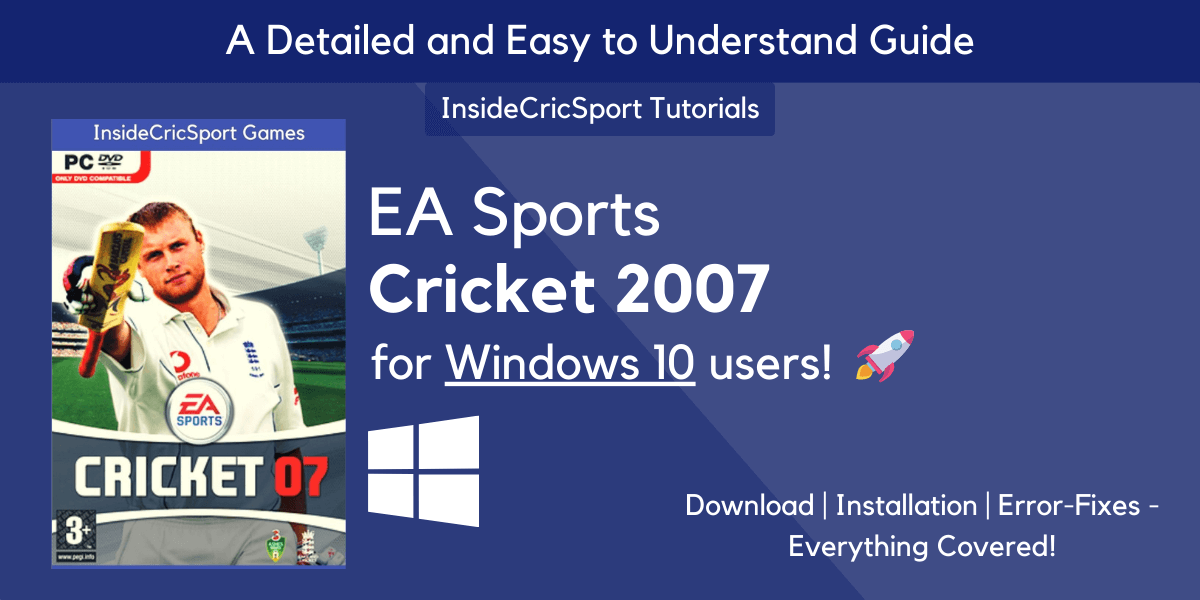
In this day & age of ultra graphics, if you are still looking for cricket 07 for your windows 10 pc then you are one of the die heart fan of EA’s Cricket 2007 game. In this post, you’ll get to know how you can download cricket 07 on your windows 10 pc, how you can fix some of the commonly known errors & lastly, a bonus for you to make your gaming experience even better. Sit back relax & read this ultimate guide.
Looking to play the old classic Cricket 07 game on your windows 10 pc/laptop? You’ve landed right. This is the only article or rather say guide you’ll need to follow along.
But before I begin, let me quickly share one very imp thing…
After reading this post, you’ll be able to download the working version of the game. In-case any issues, then you’ll also be able to fix those as well.
But after all this, you’ll be playing a cricket game where you’ll get limited international and (almost no) domestic teams & on top of that, wrong player names, limited tournaments, random player faces, avg graphics, non-branded bats and many other features which you shouldn’t spend your time on.
But wait, you don’t need change your mindset or look for alternatives. Instead look for the ways by which you can enhance it and keep enjoying the most realistic cricket game i.e cricket 07.
At the end of the post, I’ve shared a simple method by which you can go
Hint: I’m talking about Cricket 07 patches. In case you are in a hurry, head over to this section first.
I remember the old golden days of Playing EA Sports Cricket 2007 on “Windows 7”. It was a lot of fun, no troubleshooting, no errors, nothing. All I had to do is just double-click and run the game. Kya din the woh…
Agree? Hmm…
But as the windows evolved, many of users (including me) had to switch to the latest Windows 10 edition (mine is W10 home) and playing cricket 07 in windows 10 is not as easy as it was in Windows 7 or Windows XP.
And therefore, many Windows 10 users need to search for how to download cricket 07 in windows 10, how to run cricket 07 in windows 10, an many more related queries because running cricket 07 on windows 10 (smoothly) involves a bit of a headache and some research.
And that’s the only reason you’ve landed on this post, right? I can read your mind 😅
Jokes apart, I’ll keep the intro as short as possible and directly jump into the context. Take a look at the topics that are covered in this post cum tutorial…
- First & foremost, Can we really play EA Cricket 2007 on Windows 10?
- #BEST Solution to Fix all issues related to Cricket 07
- From Which Source you should download Cricket 07 pc game
- How to Download Cricket 07 on Windows 10 system
- How to Install Cricket 07 on Windows 10 PC
- Fix “Cricket 07 not working in Windows 10”
- Fix Cricket 07 lagging in Windows 10
- Finally, how you can level up your Cricket 07 Experience
Please note that this tutorial is somewhat more specific for windows 10 users, but most of the steps/guides can be followed by other windows users as well.
So, whether you have windows 8 or windows 10 installed on your system, stick with this (a little long) tutorial and follow along.
To help you navigate, here’s the table of content followed by a few imp things you should know…
Table of Contents
Can we play EA Cricket 2007 on Windows 10?
First and foremost, I want to make this thing very clear that Yes, you can play cricket 07 game on your Windows 10 PC.
I mentioned it at the start because many gamers frequently ask me whether I can play cricket 07 on my newly installed Windows 10 on not. And the answer is Yes, one can definitely play ea cricket 2007 on Windows 10.
So, whether you have Windows 10 Pro or Windows 10 Home edition, you can enjoy this game on your system. (It’s regarded as one of the best cricket game for pc even in 2021)
Now, let me share the #BEST Solution that can save you a lot of time at a little cost so that you can download, install and effortlessly play ea cricket 07 game on you pc/laptop (followed by the minimum system requirements).
Minimum System Requirements for Cricket 2007
- Operating System: Windows XP/7/8/10
- Architecture: x64, x86 (Works on Both 32 & 64 bit)
- Processor: Intel Core Duo 2 or higher (AMD for best experience)
- Memory: 512 MB (1-2GB for Smoother gameplay)
- Video Memory: 1 GB
- Storage: Approx 1.1 GB
- Controller: Optional (If applied, enhances the gameplay)
#BEST Solution to Solve almost all issues related to Cricket 07 (Specially on Windows 10)
I agree that Windows 10 has some great features but on the other hand it has some issues running one of the finest cricket game i.e cricket 07.
But, I believe that many users make a silly mistakes by which their cricket 07 game doesn’t work & i.e downloading the game from any random website.
Downloading the full version from a reliable and trustworthy source is the #BEST solution to solve almost all the issues related to Cricket 07.
Most will agree to this point but they are not aware of reliable sources. If you’re also wondering a good source, then, continue reading as I’ve covered it in the next section…
From which "reliable" source you should download EA Cricket 2007 Game?
Knowing from which source to download is very important. The full & complete edition of EA Cricket 2007 is available on very few websites & rest are either busy showing ads after ads, requesting facebook page likes, or providing failed versions.
Out of all, InsideCricSport Store is the most reliable and trusted source to download your desired game.
Be it EA Cricket 2007 or the Latest Cricket 2021 REWIND Edition, you can get it easily. Hold on.
No need to open a new tab and google the website.
It’s this website only. We provide one-click direct download, authentic game files + free installation support & yes, you can rely on us for working of your game.
As of now, over 1000+ people have downloaded the cricket 2007 game from InsideCricSport Store. Here’s an snapshot of InsideCricSport Shop page…
Now that you got to know about a reliable source, here’s how to download cricket 07 from InsideCricSport Store…
How to Download Cricket 07 for Windows 10 Edition?
Cricket 2007 can be easily downloaded via product page, Here’s a snap of how product page looks like…
So, let’s get started with the steps…
Step 1: Visit this special link or click the button below to land on the cricket 2007 game’s product page where you can get complete info about the game (you already know about that, haha…)
Step 2: Now, click on the “Buy Now button” right next to Add to cart button to proceed to checkout. (Refer image below ↓)
Step 3: On the checkout page, simply enter your some basic details like your Name, Email etc. and then choose your preferred payment method. Next, Click on “Purchase Now button” & complete the transaction. (Refer image below ↓)
Step 4: After the successful transaction, you’ll be redirected to the download page, here you’ll get to download the full working version of EA Sports Cricket 2007 pc game. Just Click on the download button to download the game file. (Refer image below ↓)
That’s it.
Note: If you find the downloading process complicated, then my friend it’s not. Just like you order on amazon or flipkart, you’ve to do the same. The difference here is you’ll (instantly) get the email delivery on purchase. No waiting time 😀
So, head over to the product page now, complete the transaction & get the full version of cricket 07 game within just 2 mins.
Once downloaded, here’s what to do next…
How to Install Cricket 07 on Windows 10?
Step by Step Installation of EA Cricket 2007 Game:
*Note: The Steps shown below are for the Original version of Cricket 07 game. (If you don’t have, then you can Get the original & full version of Cricket 07 here)
Step 1: After downloading, go to your downloads folder and locate the downloaded file.
Step 2: Right click on the downloaded .zip & select extract here to unzip the file. You can use 7zip/winrar software to do the extraction. (We recommend using 7zip software)
Step 3: After successful extraction, open the Cricket 07 by InsideCricSport folder and then look for the .exe file.
Now, right click on the exe file and select run as administrator. Now, start enjoying the classic cricket 07 game.
That’s it. No CD/Activation code etc. needed to run this game.
A small note: For most of the users the game will start at this point. But if in case the game doesn’t work, please don’t panic. Here’s what you need to do to make it work…
Fix - Cricket 07 not working in Windows 10 | Two Possible Solutions
If your cricket 07 is not working in Windows 10, then you don’t need to search for how to run cricket 07 in windows 10. As mentioned earlier, I’ve covered almost everything in this post.
Just by following the below mentioned two simple methods or rather say “settings“, you can make cricket 07 work in Windows 10.
Solution 1 - Change Cricket 07.exe Compatibility
Step 1: Open the Cricket 07 by InsideCricSport folder and look for cricket07.exe file (the one from which you run the game). Now, right-click on it and select the last option i.e. properties. (Refer image below ↓)
Step 2: The properties setting of the .exe will open. By default, you’ll be on the General Tab. So, first thing to do is switch to the Compatibility Tab then in the compatibility mode, you will see a small checkbox on the left of “Run this program in compatibility mode for”.
Here, you simply need to check the box.
Step 3: After you check that box, you’ll be able to select the compatibility mode. From the dropdown, select Windows XP (Service Pack 3) or Windows 7.
Note: Both of the options works fine but I recommend using Windows XP (Sp3), as it makes cricket 07 run smoothly in Windows 10. (Refer image below ↓)
Step 4: Click on Apply & then click on OK to save these new settings.
Now, run the cricket07.exe application and see if it works.
Most of the times, the game starts working after applying this compatibility setting. If it does, great & if it doesn’t then worry not. We have another method. So, continue reading…
Solution 2 - Set Custom Resolution for Cricket 07 Game
*Note: This method is for two types of users. One is for users with Graphics card and other is for Users without Graphics card. Follow the one that suits…
Users with Graphics Card:
In this method, you have to change your resolution to “640×480”.
If your system has graphics, then you’ll get some options related to the graphics driver when you simply right-click on the desktop.
Step 1: Right-click and select the graphics option, after that select Display option, and then on the left panel or right panel you’ll see an option to set ‘Custom resolution‘.
Step 2: Head over to custom resolution tab and then Set width as 640 and height as 480, also for refresh rate put the value 60 & then on the bottom right you’ll see a + sign, click on that and select add.
Step 3: Go to the game folder & run the game via cricket07.exe and see the changes.
*Note – This is for users who have a graphics card, to check whether you have or not, simply right-click on the desktop and if you see any Intel, NVIDIA, etc option that means you have that graphics installed and you can set a custom resolution by following the above method.
For those who don’t see any graphics option then here’s what you can do…
Users without Graphics Card:
If your system doesn’t have graphics, then no worries, you can still apply this resolution method.
Step 1: Open the compatibility Settings by following Step 1 & 2 shown in Method 1, then under the compatibility mode, you’ll see some additional settings option.
Step 2: Here, look for this setting – “Run in 640 x 480 screen resolution”.
By default, it will be unchecked. So, hover your mouse and check the option Run in 640 x 480 screen resolution.
Step 3: Next, click on apply & then click on OK to apply these new settings.
Step 4: Go to the game folder & run the game via cricket07.exe and see if it works.
*Note: After applying this setting the cricket 2007 game will definitely work. If it doesn’t, please talk to us in the comments section. Now, if your cricket 07 is working on Windows 10 but it’s lagging, then here are some possible fixes…
Fix - Cricket 07 lagging in Windows 10 | Useful Tips
If your cricket 07 isn’t working that smooth, then you don’t need to search for how to run cricket 07 smoothly in windows 10.
Just follow the below mentioned tips & you’ll be able to make your game run smoothly…
- First, change compatibility mode to Windows XP (SP3)
- Second, avoid running too many programs at the same time
- Third, Try setting the program’s priority to high priority in the task manager settings
- Update your system drivers
- Try using game booster softwares
- Upgrade your RAM (4-8 GB Recommended)
Note: Changing the cricket07.exe compatibility mode to Windows XP (SP3) is the easiest solution to fix lagging issue of cricket 07 game.
All the methods/settings are tried and tested, so, you’re just a few clicks away to solve your cricket 07 issues. If you would like to enhance or rather say level up your cricket 07 experience then you need to check this out…
How to Level up your Cricket 2007 Experience?
As I’ve mentioned earlier in the post that after doing all this, you’ll get wrong player names, tournaments, & many limited features. So, here’s what you can do…
In order to improve your gaming experience, just follow my 3 advices, they are:
- Use and Apply Cricket 07 Patches (more on this below)
- Use Player Editor for customization
- Upgrade your monitor to IPS Panel Monitor for better Graphics (this can be a game changer)
When talking about Cricket 07 patches, there are tons of them like Mega Patches, International Patches and so on.
The reason I’m suggesting patches over the classic one is because the classic one is very limited.
Whereas in patches, you get:
- To play latest tournaments like Vivo IPL 2021, ICC World Test Championship, KFC BBL, etc
- International & Domestic teams (IPL teams, BBL teams, etc)
- All new & updated players with realistic player faces
- REALISTIC International Stadiums such as Lords, Melbourne, Wankhede, Rajkot, Edgbaston, and many more
- Genuine fixtures (schedule) of all the Tournament – the reality and the game!
- High Quality Kits for all International and Domestic Teams
- New 4K Player Bats for most cricketers (Branded bats like MRF, SG, SS, etc & correctly assigned to players who play with those bats, just like real cricket
- Unique & different Overlay Graphics & many more new features
So, if you want to try out the patches then,
do check this post in which you’ll get to know “How you can Download over 100+ Patches” (Including the Latest & Premium Ones)
By the end of this tutorial, your cricket 07 game should work and all your queries like cricket 07 not working in windows 10, cricket 07 lagging in Windows 10, etc. should be solved.
Also, I’ve have tried my best to cover all the topics related to cricket 07 for windows 10.
So, at the end, I would like to request you to leave your feedback. If any of the method worked or didn’t worked, just let us know in the comments section. It will be helpful for all of us.
Press CTRL + D to bookmark InsideCricSport for more tutorials, cricket 07 patches and other pc cricket games.