- Trusted by 50K+ Gamers
- Made in India with Love
- Fast & Secured Downloads
Get FREE Installation Service from Team InsideCricSport
*Note: Free Remote Installation Service is discontinued as of 2nd June 2021 due to lack of human resources.
Do you want to play the Cricket Games available on InsideCricSport Store but don’t know how to download and Install that particular game on your pc/laptop?
No worries, we the Team InsideCricSport are always available for our customers & now we launched our new “Installation service” absolutely for Free. Here are the details…
To Get Free Installation, All you have to do is...
Step 1
Purchase your desired game from our Digital Store, whether it is Rivalry Cricket 2021 or International Cricket 2020, all you need is to purchase that particular game. (In case you don't know how to purchase, check the slideshow below)
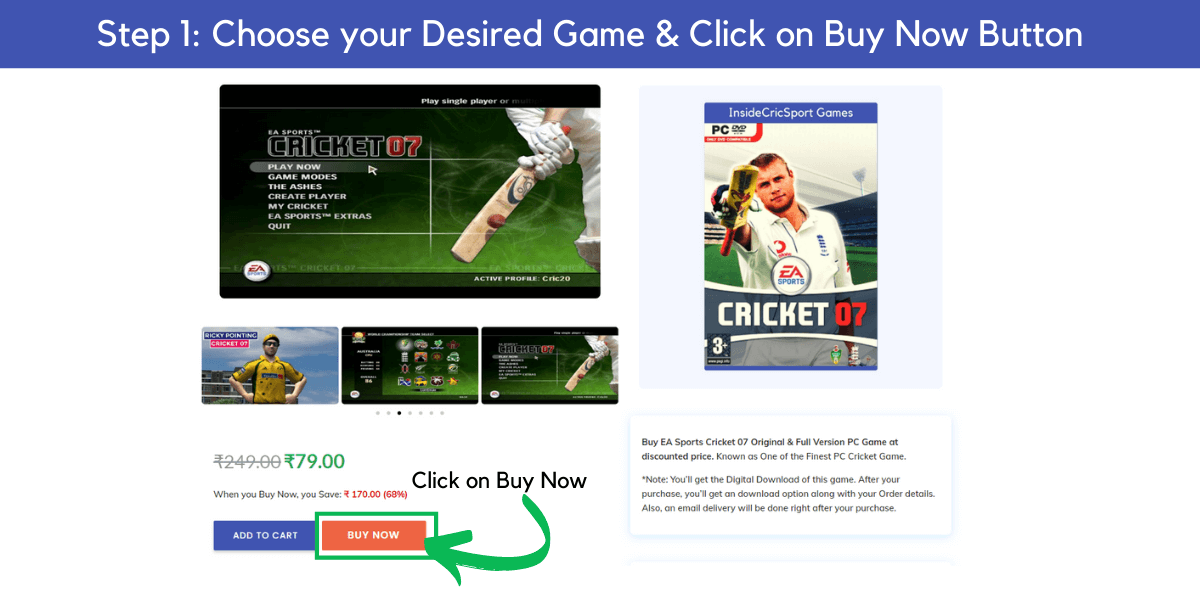
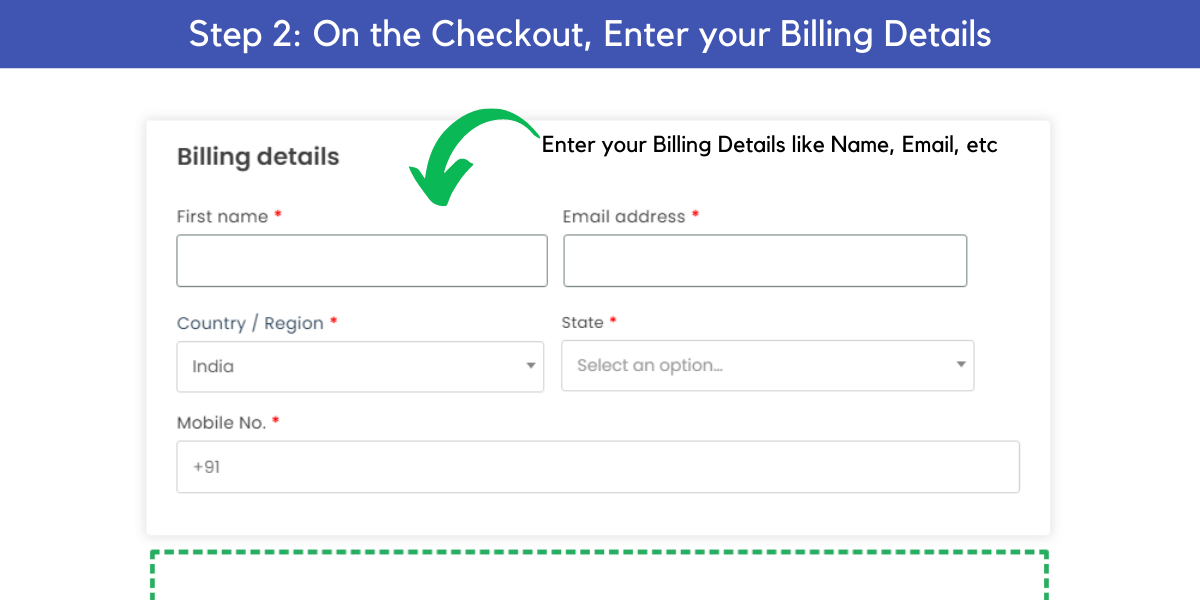
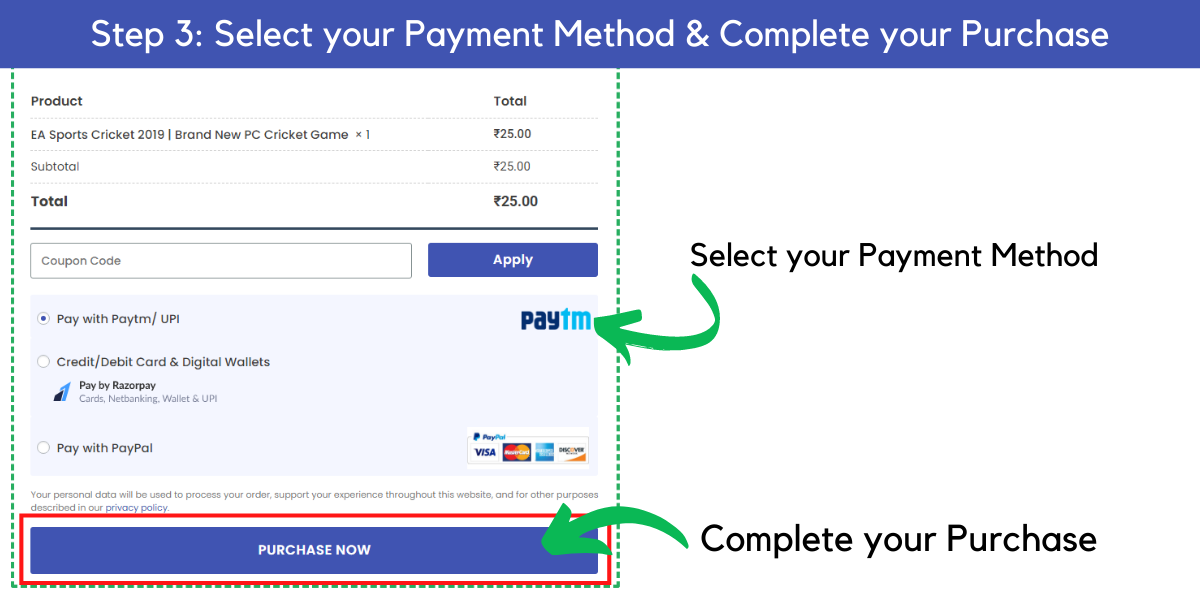
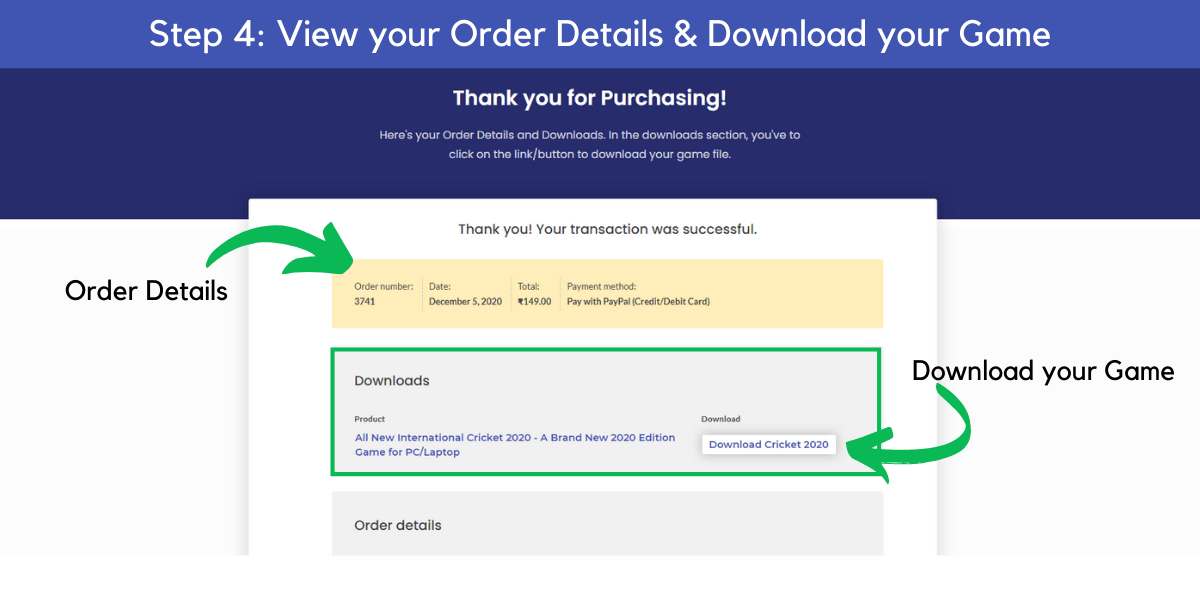
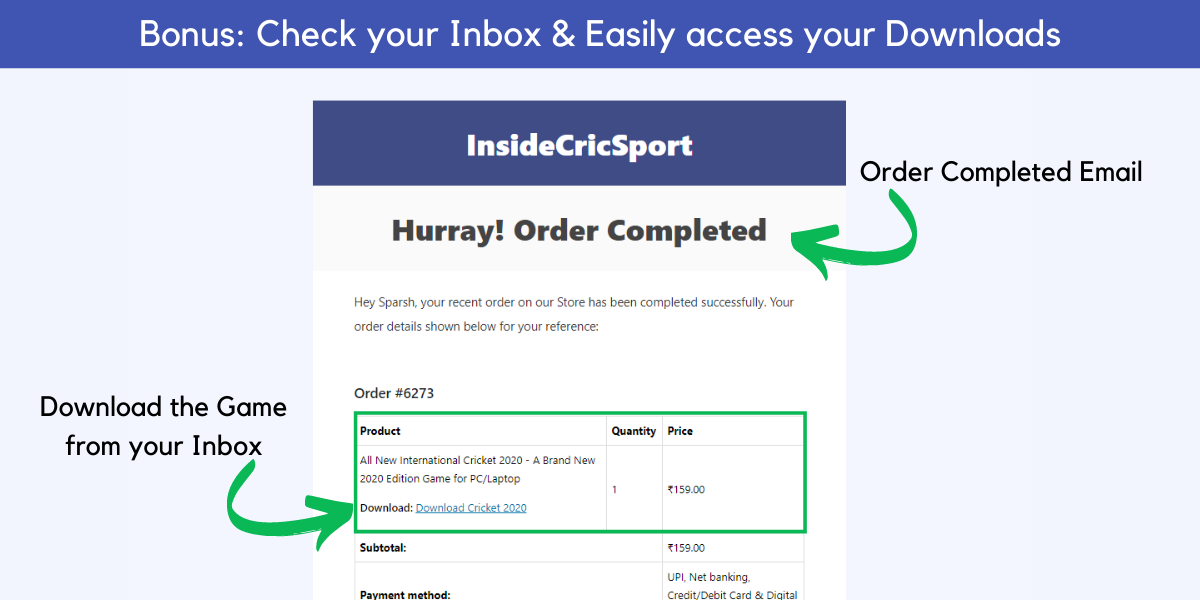
Step 2
Email us at [email protected] or else whatsapp us at +91 7021537942 with Subject – "Ready for Free Installation Service"
Step 3
Sit back, relax & watch us do the complete installation for you on your pc 😀
Our Free Installation Service Explained
In a nutshell, we can handle all of the initial technical installation and setup your game, so you don’t have to worry about whether it will work or not, am I doing it right, etc, etc.
In the whatsapp message or email, share your details like your name & the game that you bought from us.
Then, we’ll take care of installation remotely via Anydesk or Team Viewer Software. All you have to do is grant access to your pc for a couple of mins to one of our support team.
NOTE: This service is available for limited people. If you want us to do the installation for you, then get your desired game now and email us today!
A few reasons
Why 1000's of gamers trust InsideCricSport!
Instant Download
The moment you complete your purchase, you get Instant Access to Download the game files!
Lifetime Access
The nature of the products we sell is digital & hence they are useable for Lifetime! Download & enjoy anytime, anywhere.
Safe, Secured & Ads Free
The download links we provide are Safe & Hosted on Secured Servers. No Malwares, No Viruses, No Worries!
Available at Best Prices
We don't charge much for the service we provide. All of our products are available at affordable price!
Save Time and Money
We provide Direct download links. So there's No redirects, No Facebook likes in between. A huge time saver!
Indian Payment Methods
Want to Pay with Paytm or UPI? Well, you can. All Indian and International payments accepted!
InsideCricSport
India’s First Digital Store to Buy & Download pc cricket games effortlessly. Most competitive pricing in the market. Built for Gamers by Gamers. Hassle-free downloads & awesome support.