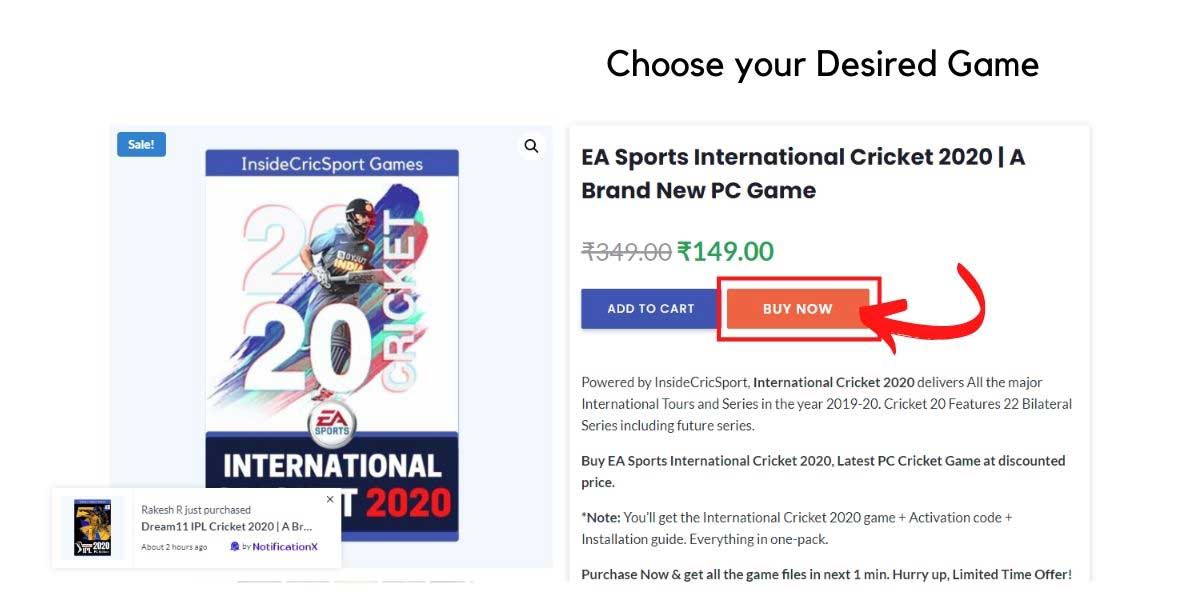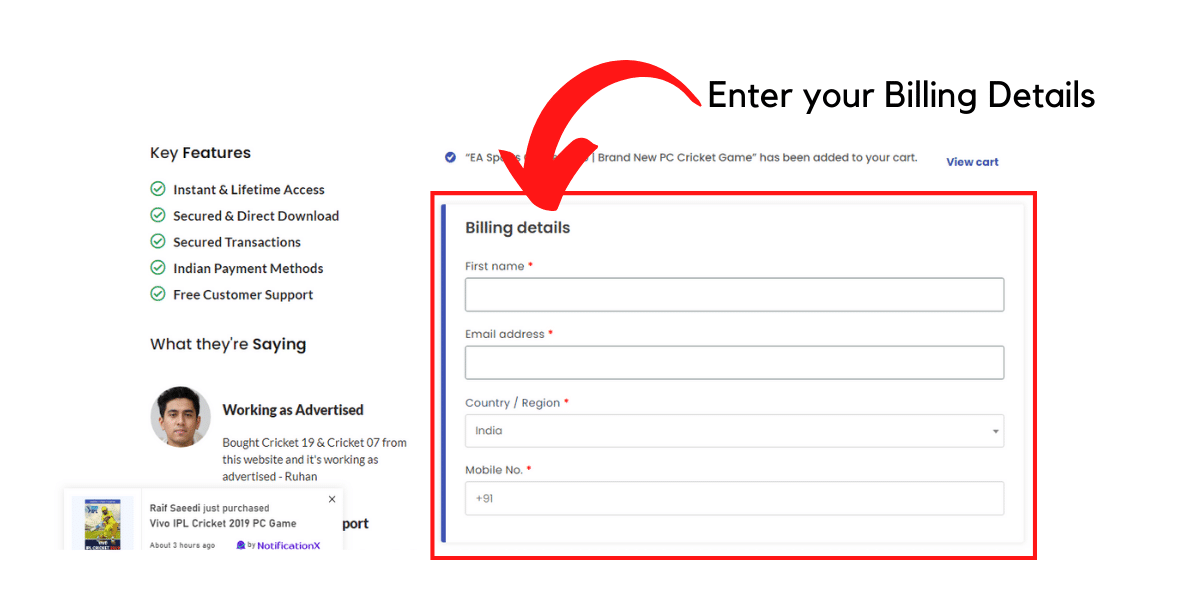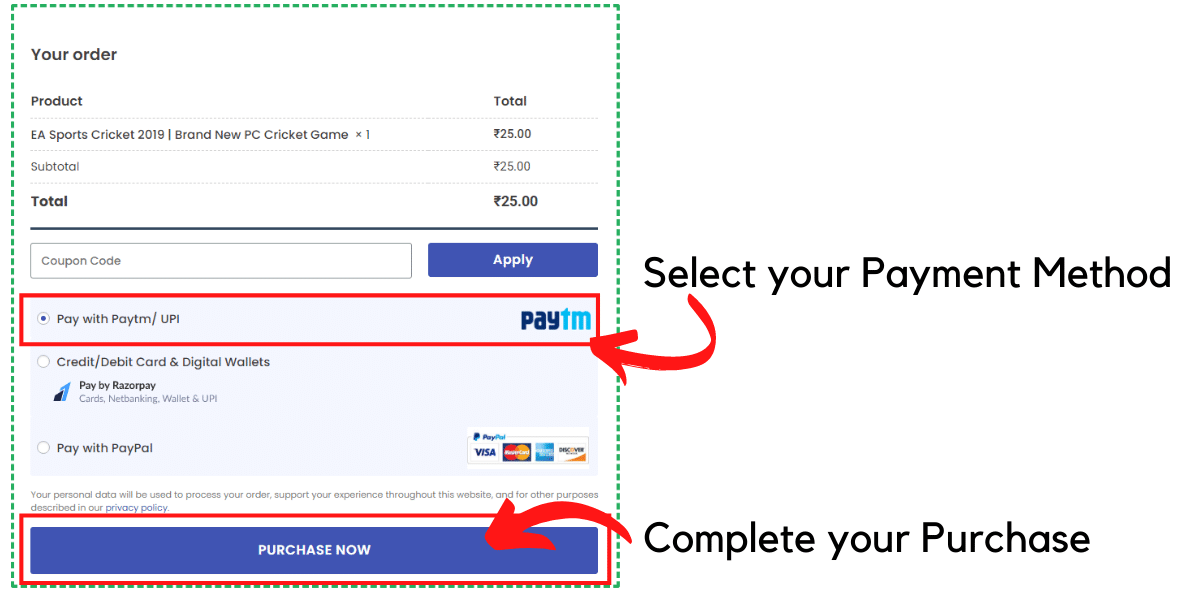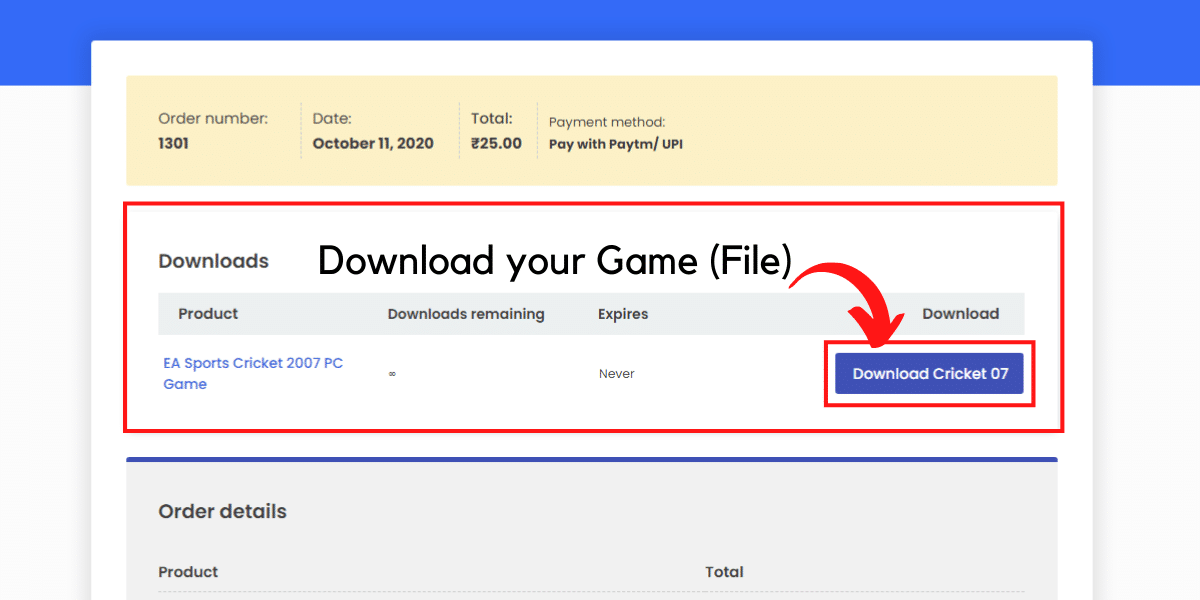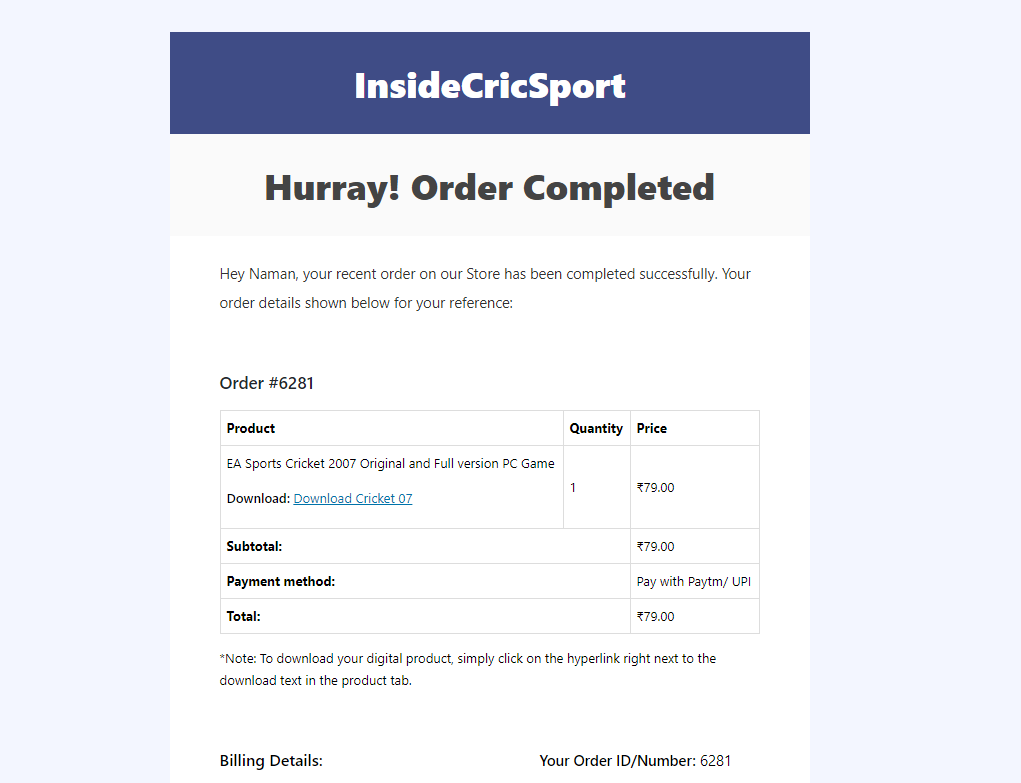- Trusted by 50K+ Gamers
- Made in India with Love
- Fast & Secured Downloads
Step by Step Guide on "How to Buy & Download Products/Games" from InsideCricSport Digital Store
If you’re new to our digital store, then here’s a complete step by step guide that will help you learn the exact process of how you can easily buy and download your favorite games.
Step 1
Choose your Desired game from our store, then, click on the "Buy Now" button visible right below the product price. You'll be redirected to checkout page.
Step 2
On the Checkout page, enter your details like your name, email address, etc in the Billing details.
Step 3
Review your Order & the Select your preferred payment method & then click on the "Purchase Now" button & complete your transaction.
Step 4
After successful transaction, you'll be redirected to a "thank-you" page. Here, you can view your Order details & more importantly access your downloads.
Additional Note
Your order details and download access will be delivered on your email address, so that you can download your game from your inbox anytime, anywhere. It's that simple.
If you’ve reached here, you now know the whole process. So, what are you waiting for? Click the below button to view & buy the best selling games from InsideCricSport Digital Store.
A few reasons
Why 1000's of gamers trust InsideCricSport!
Instant Download
The moment you complete your purchase, you get Instant Access to Download the game files!
Lifetime Access
The nature of the products we sell is digital & hence they are useable for Lifetime! Download & enjoy anytime, anywhere.
Safe, Secured & Ads Free
The download links we provide are Safe & Hosted on Secured Servers. No Malwares, No Viruses, No Worries!
Available at Best Prices
We don't charge much for the service we provide. All of our products are available at affordable price!
Save Time and Money
We provide Direct download links. So there's No redirects, No Facebook likes in between. A huge time saver!
Indian Payment Methods
Want to Pay with Paytm or UPI? Well, you can. All Indian and International payments accepted!
InsideCricSport
India’s First Digital Store to Buy & Download pc cricket games effortlessly. Most competitive pricing in the market. Built for Gamers by Gamers. Hassle-free downloads & awesome support.