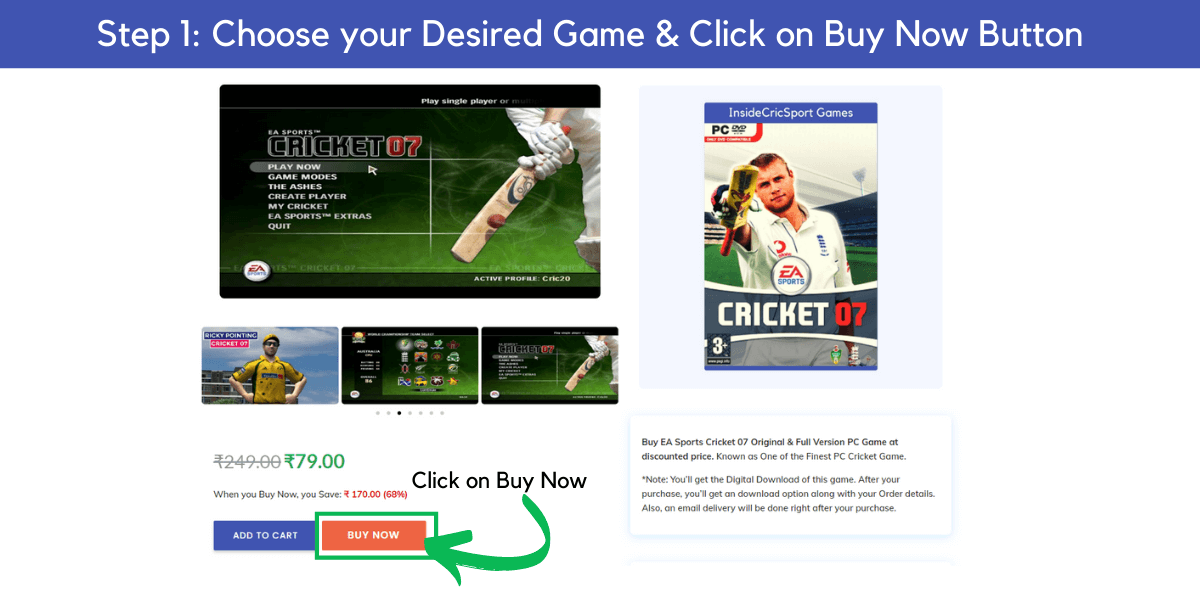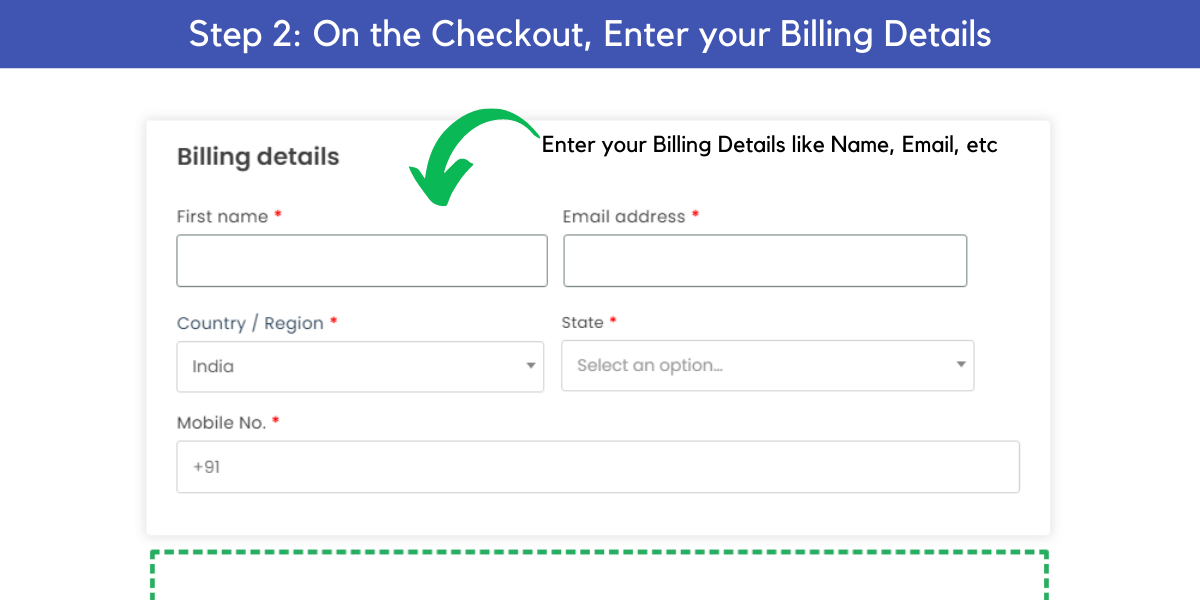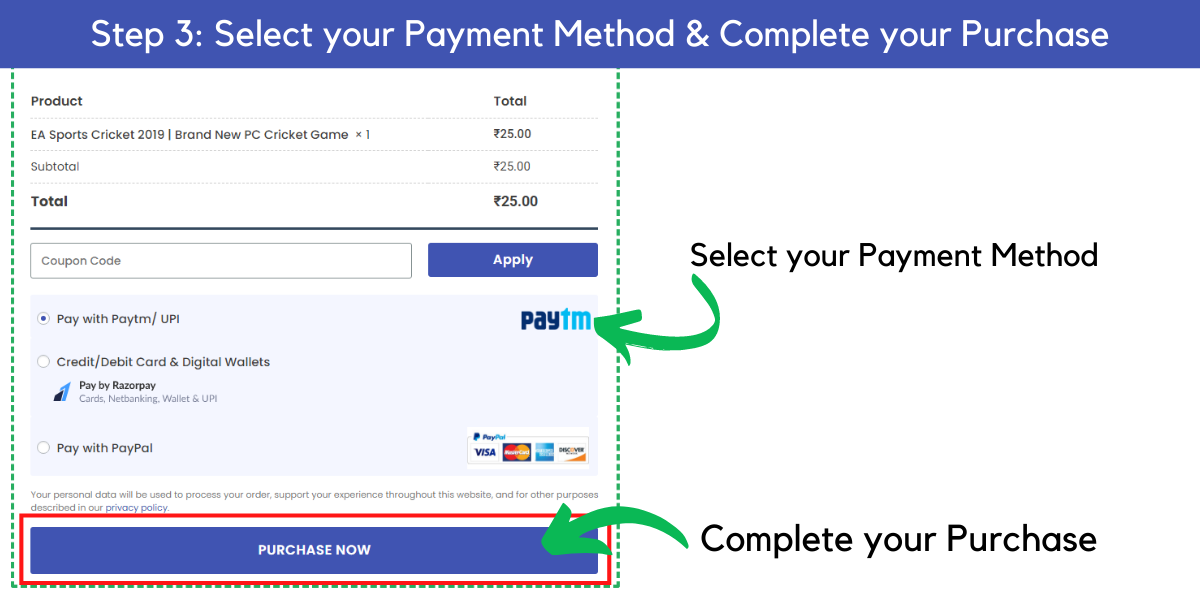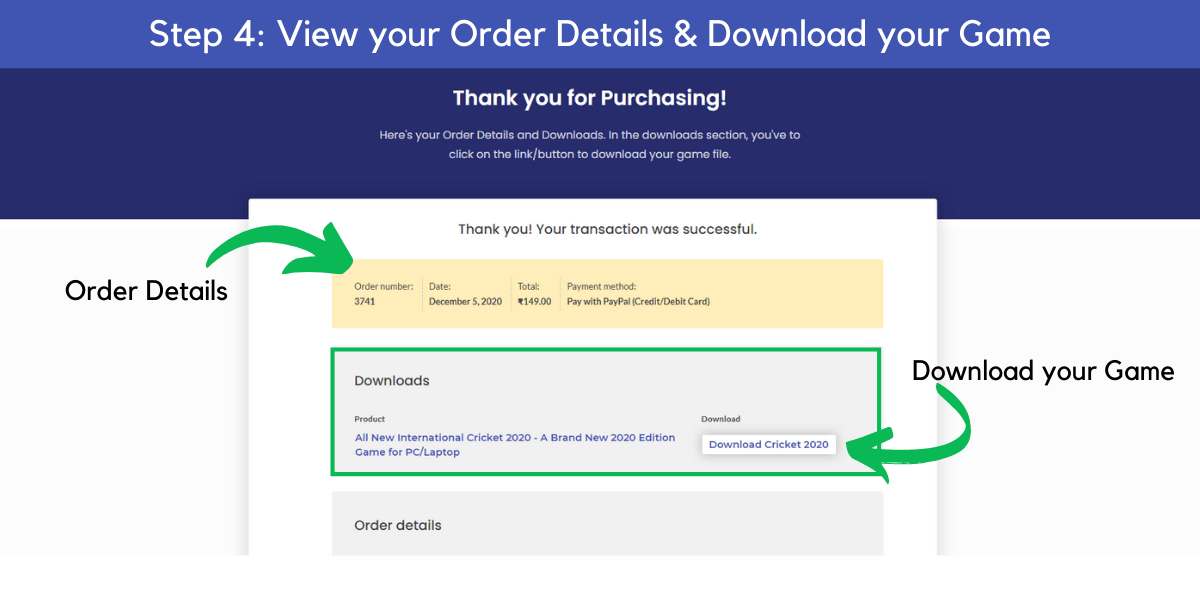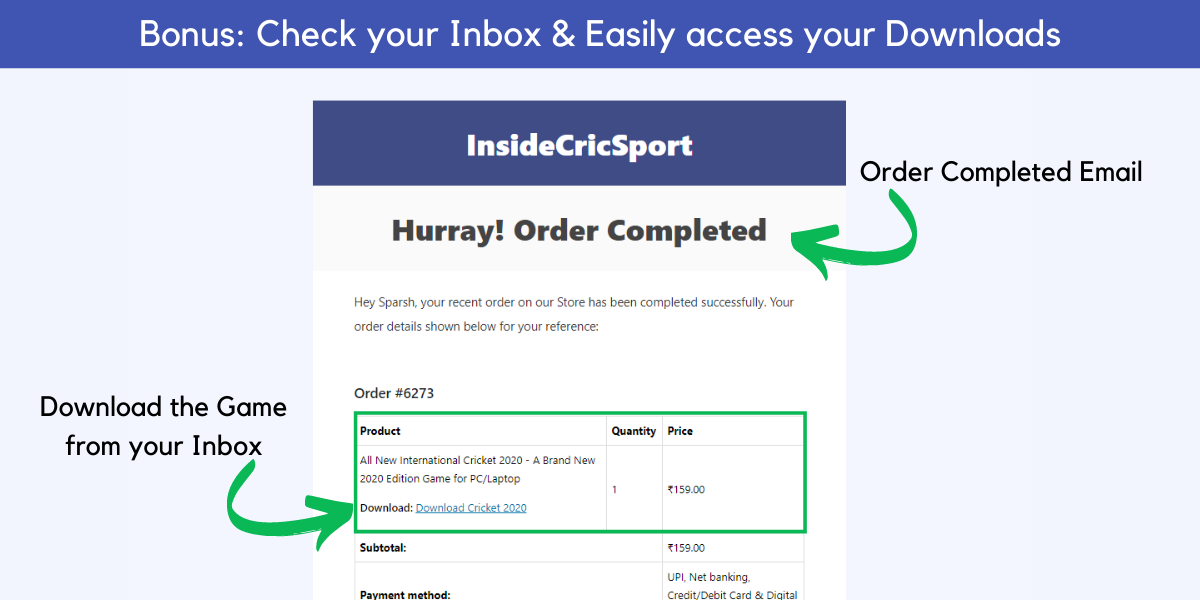If you want to download your products, there are two simple ways…
Method 1 – For Guests and Registered Customers
After successful transaction, you’re automatically redirected to the thank-you page. (You can access the page without purchasing but you won’t get the download option)
On this thank-you page, you can view your order details and download your ordered product. Just click on download to download your file. (View image below)
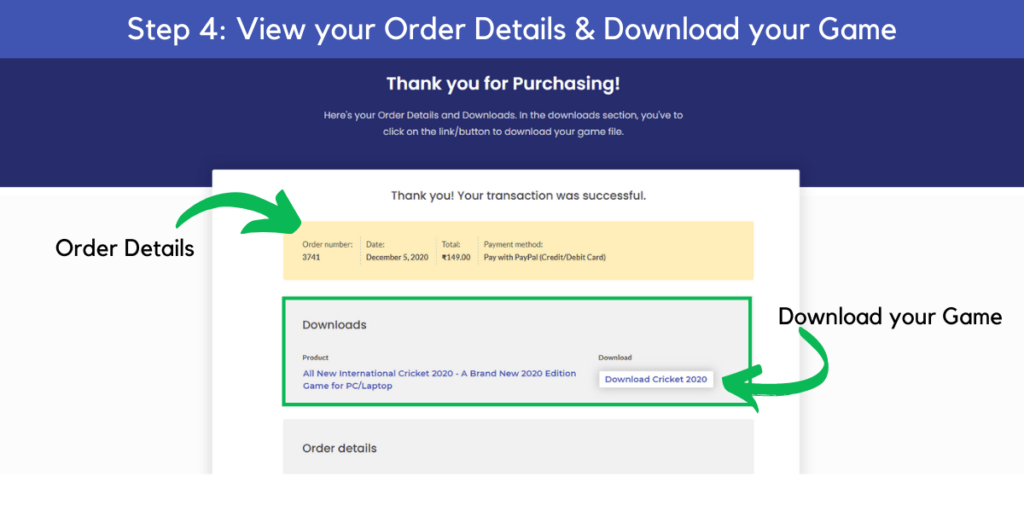
Also, an email (after successful transaction) will be sent on your email address containing your order details and downloads. Click on the download to download your file right from your inbox.
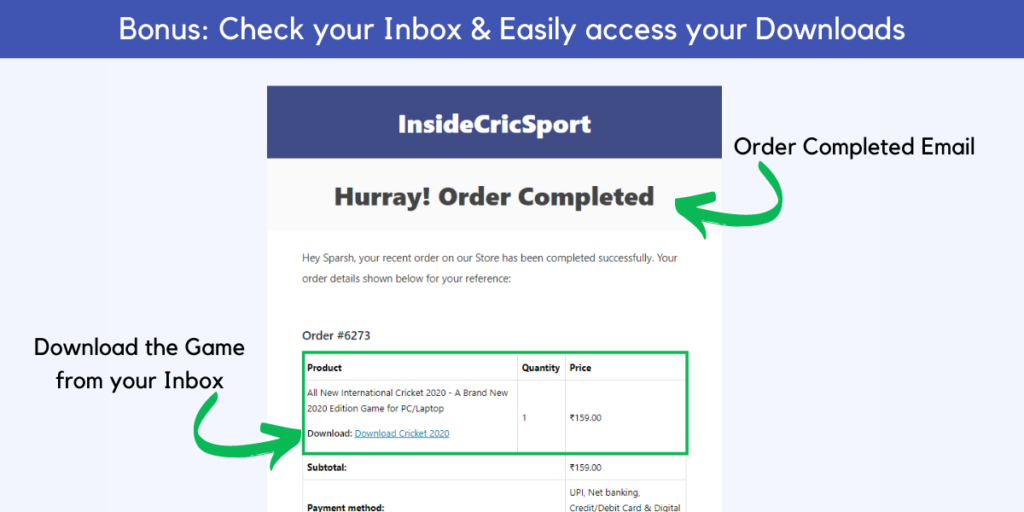
Method 2 – Registered Customers
If you’ve created an account on our digital store, then you’ve an advantage over guests. (If you haven’t yet, then click here to signup and get 10% Extra discount)
Anyway, to download your ordered products, login to your account. (You’ll be redirected to dashboard after successful login)
From your account dashboard, click on My Downloads. (You can also access this page from the link provided in the top right menu)
On My Downloads page, you’ll get to (directly) download all of your ordered products.
*Note: Registered customers can access their downloads anytime from anywhere. Also, there’s no limit on how many times you can download.
Want to be a registered customer? Click here to create an account.