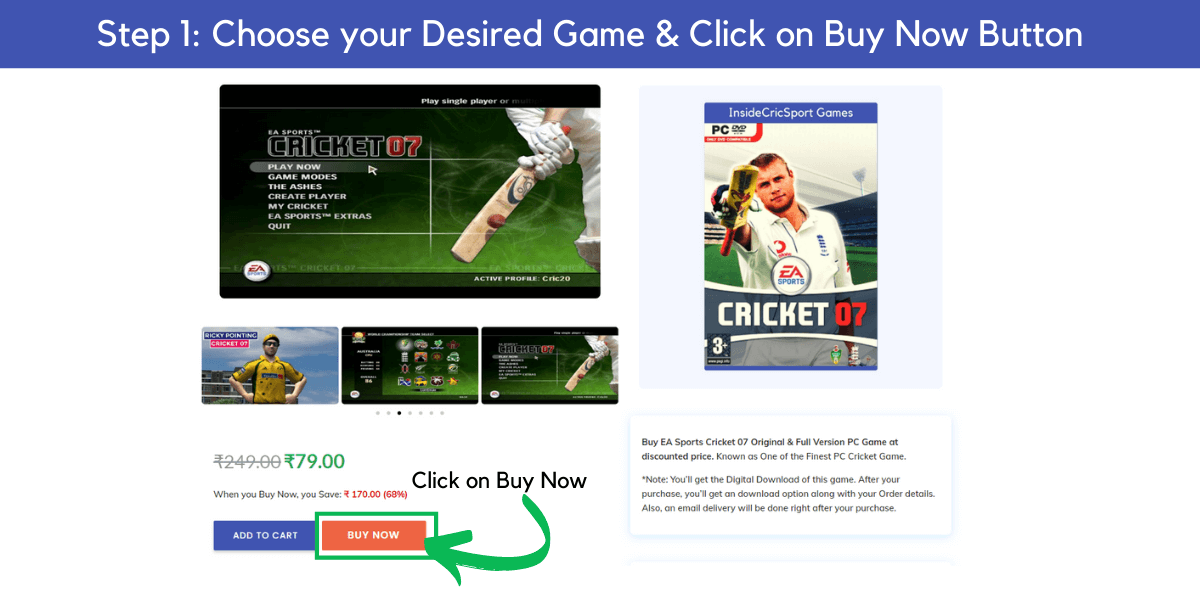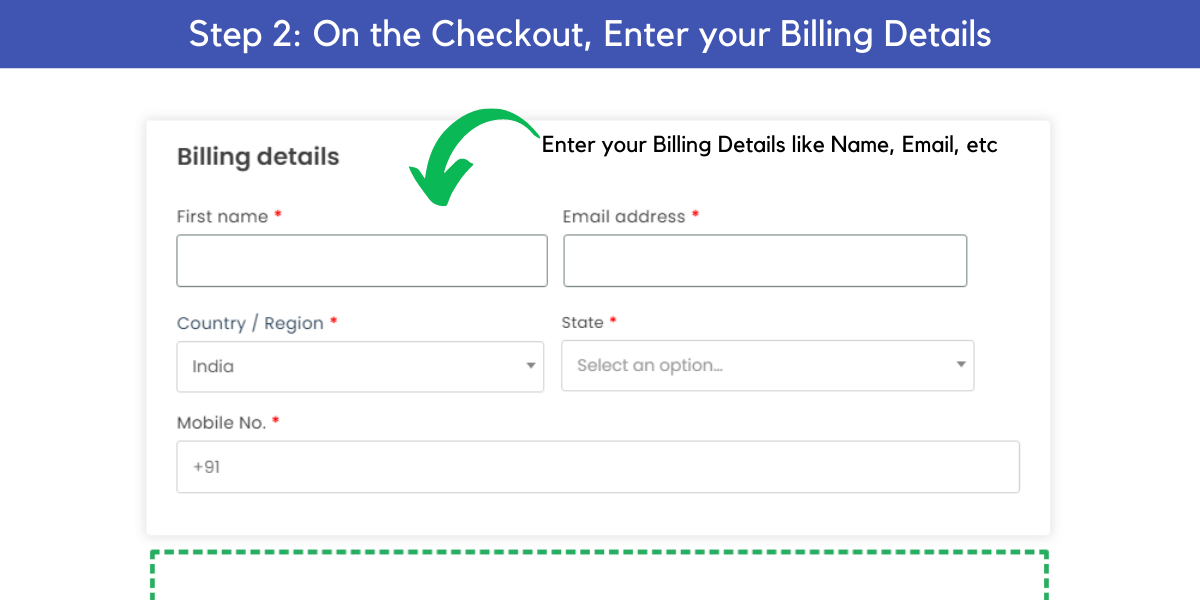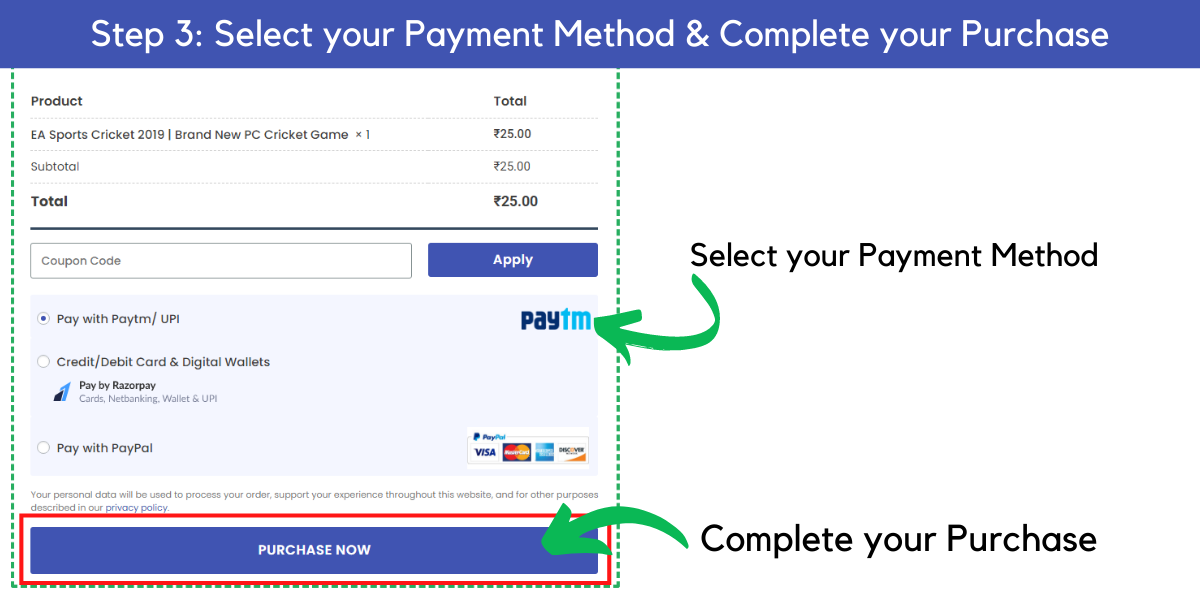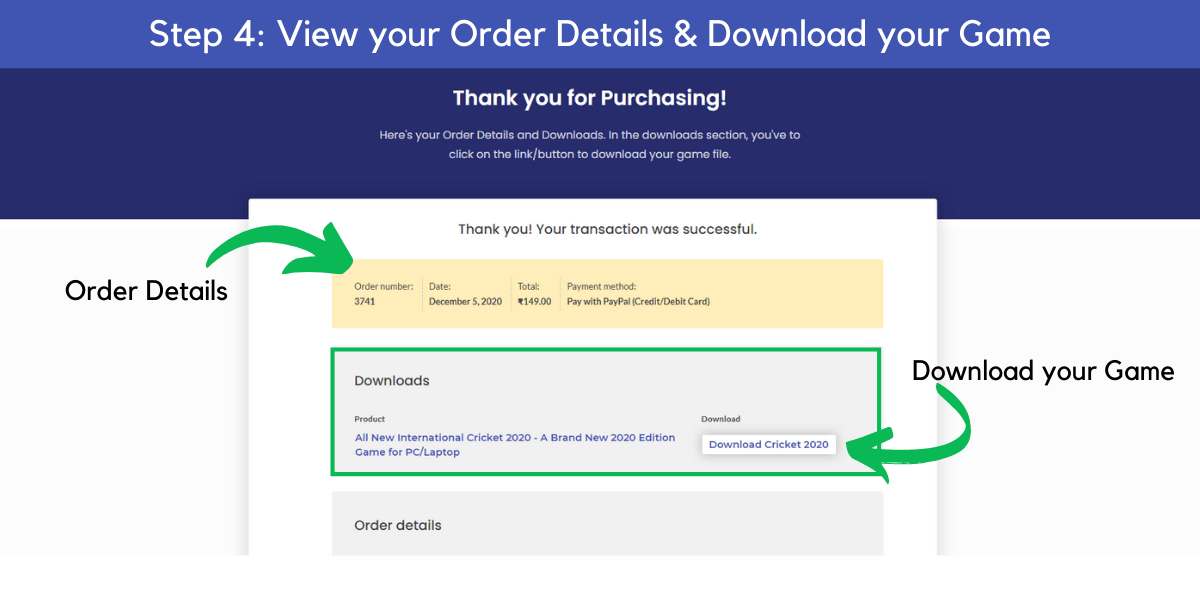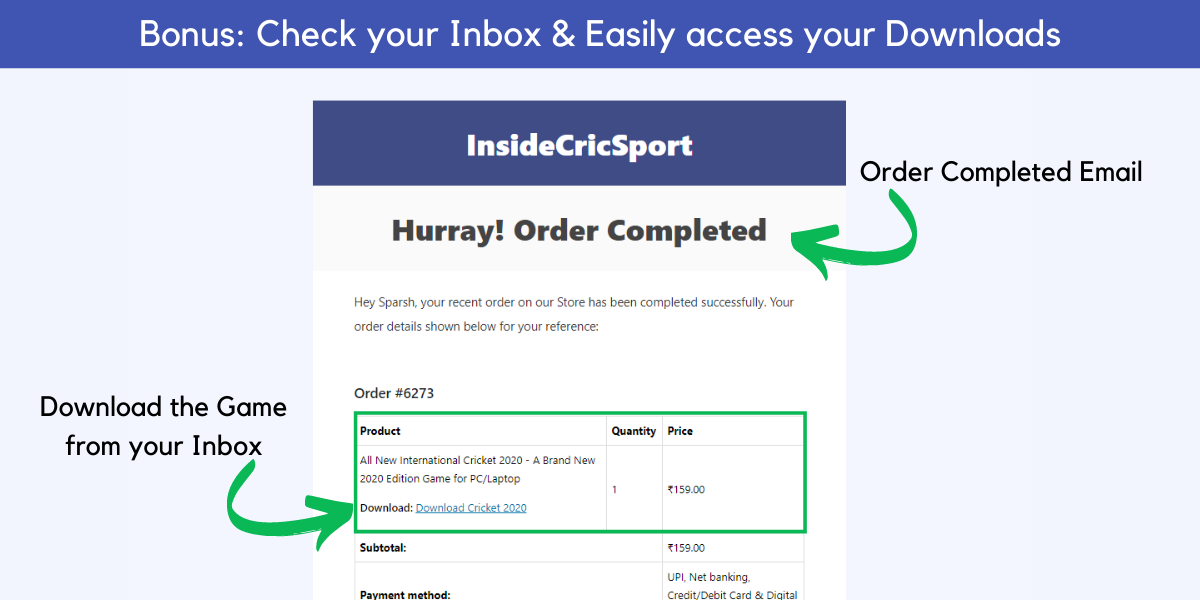To get 10% Extra discount over the sale prices, all you need to do is Signup and Create an account on our Digital Store.
Step by Step Guide
Step 1: Visit the signup page by clicking here
Step 2: Enter your details like username, email address and set your password. Next, click on Signup button.
Step 3: After Signup, you’ll be redirected to My Account page (your dashboard)
Step 4: From your account page, navigate to My Coupons Link present in the header navigation menu.
Step 5: On My Coupons page you’ll get your coupon code. Copy your code
Step 6: Next, choose your desired product & click on Buy Now. You’ll be redirected to the checkout page. Now, just enter your coupon in the coupons field & click apply.
Step 7: Congratulations! You got Extra 10% discount over the sale price.
Step 8: Click on Purchase Now. Done!
Additional Note
After successful registration, an automated email is sent on your email address containing your coupon. Make sure to check it out and also, add our email address to your contacts so that all important emails related to your account reaches your inbox.
Our email address: [email protected]
Registered users get more discounts and coupons. So, click here to Signup now & avail your discount.